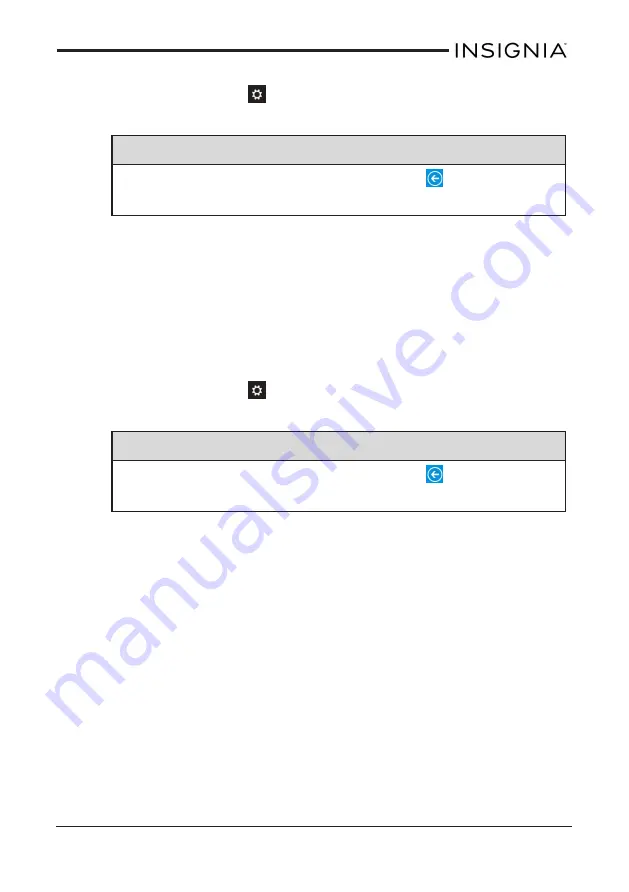
Keyboard sounds
1. Open Charms, touch
Settings
, then
Change PC settings
.
2. Touch
PC and devices
.
Tip
If you don't see the option that you need, touch
to go back to the
main menu.
3. Touch
Typing
.
4. Under
Touch keyboard
, touch the bar to turn On or Off "Play key
sounds as I type."
SELECT YOUR LANGUAGE
Change the system language
1. Open Charms, touch
Settings
, then
Change PC settings
.
2. Touch
Time and language
.
Tip
If you don't see the option that you need, touch
to go back to the
main menu.
3. Touch
Region and language
.
4. Under
Languages
, touch
Add a language
.
5. Select the language you want to add, then a language location, if
needed.
6. Under
Languages
, touch the language you want to change your system
to, then
Set as primary
.
Switch keyboard language
You must add additional languages on your keyboard before you switch
languages. To add a keyboard language:
43
Insignia NS-15MS08 Wi-Fi Windows 8" Tablet






























