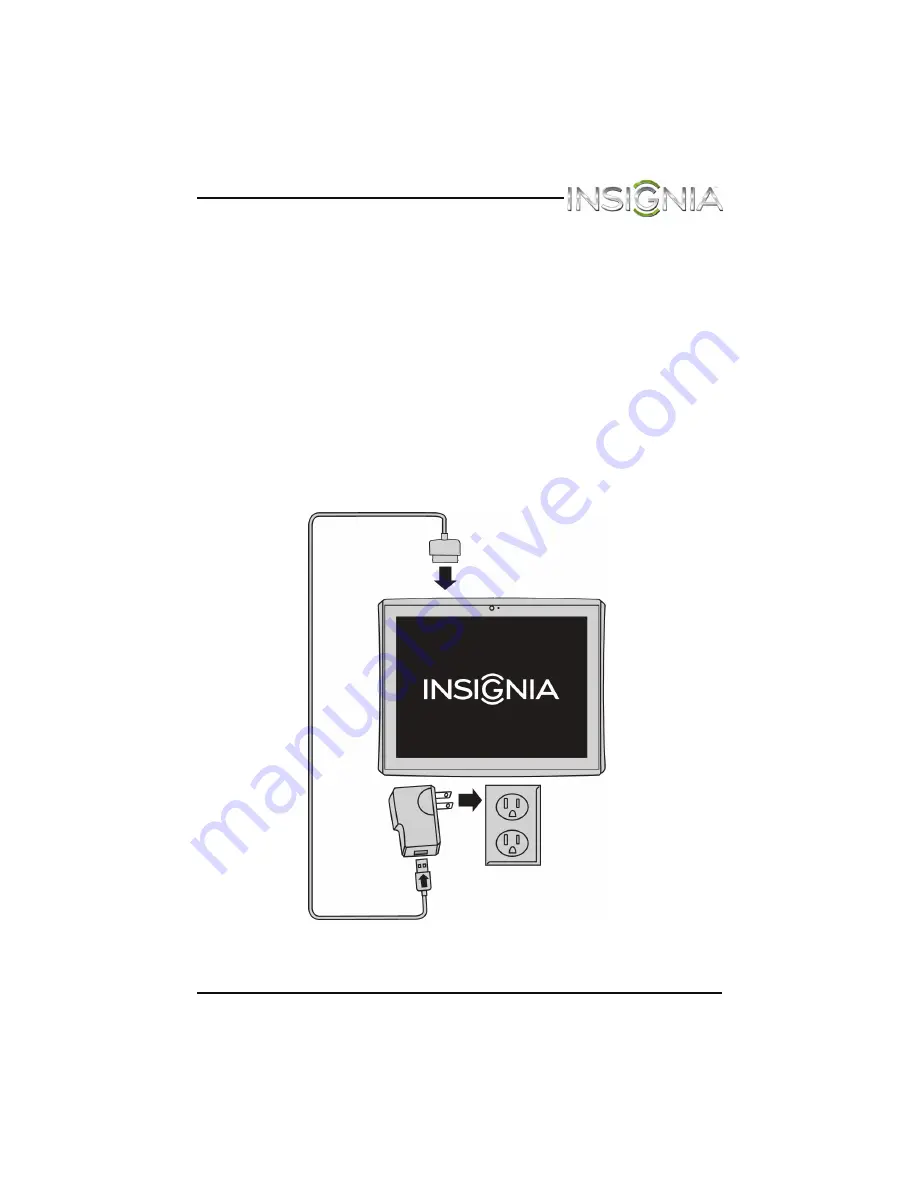
9
NS-13T001 Insignia Flex™ Android Tablet
www.insigniaproducts.com
Setting up your tablet
Charging the battery
Your tablet has a built-in battery. The battery can only be replaced by the
original manufacturer.
Before using your tablet for the first time, you need to charge the battery
for a minimum of eight hours.
Warnings:
•
Do not crush, puncture, short external contacts, or dispose of battery
in fire or water.
•
Do not expose to temperatures above 60°C (140°F).
•
Recycle or dispose of used battery as stipulated by local regulations.
To charge the battery:
1
Insert the 30-pin connector into your tablet’s 30-pin connector port.
2
Insert the USB connector into the wall charger.
























