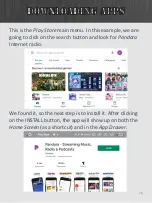43
Your Insane Audio head unit can connect to all kinds of
different Bluetooth devices. For example, you can connect
to your smartphone for both hands-free calling and media
streaming.
The first step is to launch the
Bluetooth
app by pressing
the
BT
button.
Since we have no devices connected yet, you’ll notice that
most icons at the left are greyed out.
For an alternative method for hands free calling,
check out Setting Up CarPlay and Android Auto.