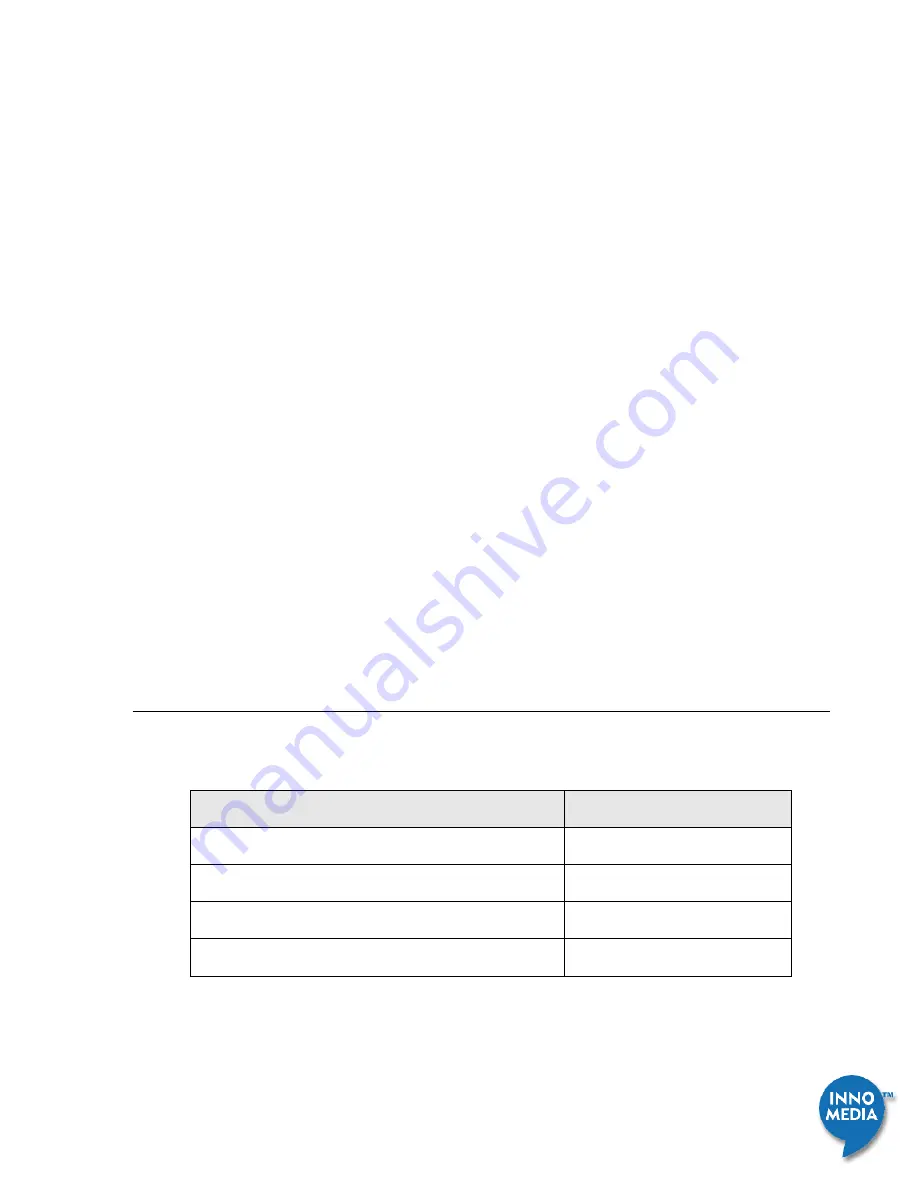
InnoMedia iPBX Administrative Guide
12
Feb 2009 - InnoMedia
© 2001 InnoMedia. All rights reserved.
d)
Input the device and telephony plan to this CSV file and save it as the file name:
“device_configuration.csv” to backup the telephony plan of your company.
e)
For any future maintenance, just update this CSV file with necessary changes, and go to this page.
Click <Import> button, and select the file “device_configuration.csv” and import to iPBX
database.
f)
If telephony plan, xxx.csv file, is successfully imported and IP Phones register to iPBX successfully,
the status icon of the IP Phone extensions will be changed to Green at the page Telephony
Settings
Ext. IP Phones.
3.5 Configuring Analog Phone Extensions
The Analog Phone extension numbers are preconfigured at iPBX (10 to 13 are mapped to FXS port 1 to 3).
You may change the extension numbers according to your telephony plan.
3.6 Configuring PSTN Lines (only available at model iPBX-412 and iPBX-404F)
Make sure that your PSTN telephone lines are active and phone numbers are provided by your PSTN service
provider.
Step 4 - Verifying Communications
To monitor the on going call sessions, go to the page at Telephony
Monitor
View Mode”.
Default telephony plan of iPBX is listed in the following table.
Description
Default Value
Extension number of Analog Phone (FXS)
10 to 13
Extension number of IP Phone
30
Outbound Code for PSTN
5*
Outbound Code for VoIP
None
4.1 Making an Internal Call
Making calls between extensions.



























