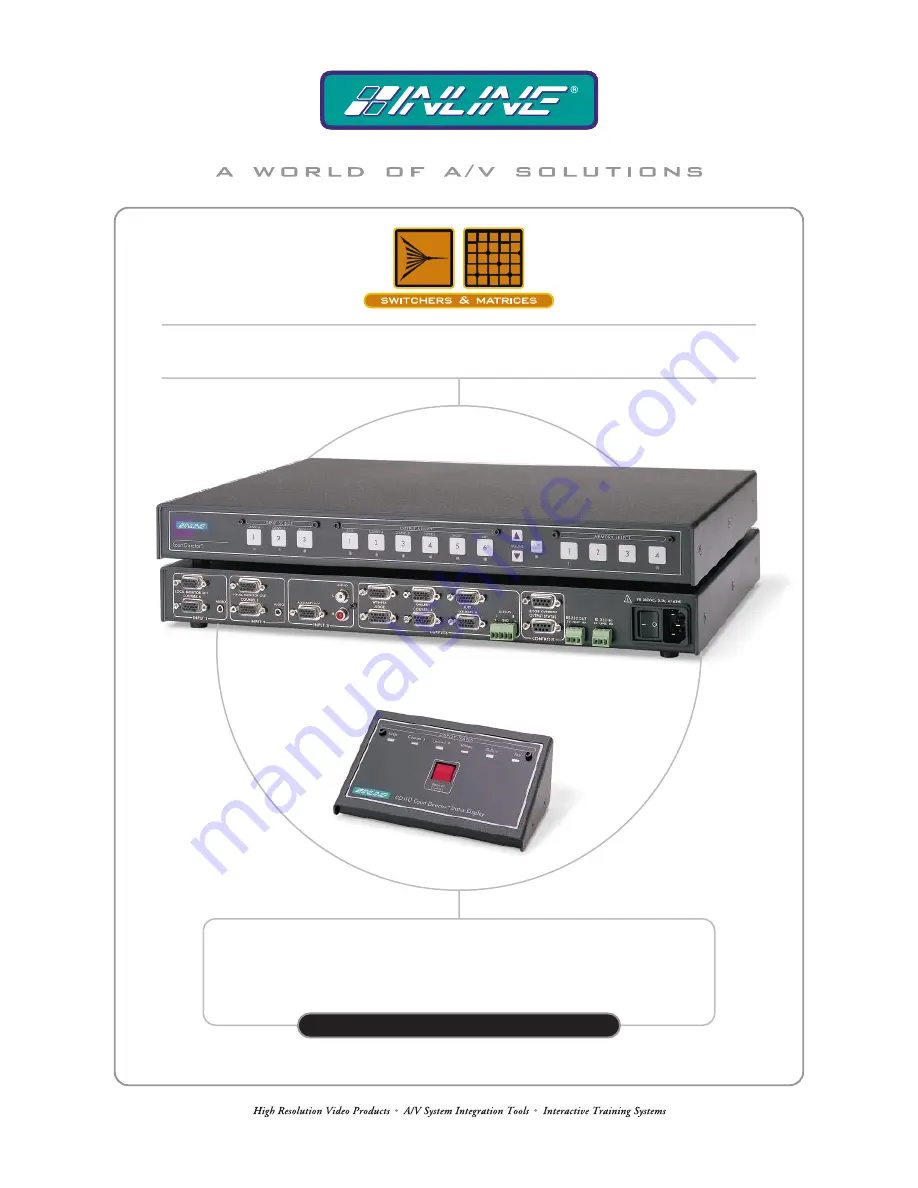
CD100 COURT DIRECTOR
™
COURTROOM A / V SWITCHING SYSTEM
CD
1
00
OPERAT ION MANUAL
CD100
COURT DIRECTOR
™
COURTROOM A/V SWITCHING SYSTEM
CD110
COURT DIRECTOR
™
STATUS DISPLAY
BUTTON
(OPTIONAL)
im Vertrieb von
CAMBOARD Electronics
www.camboard.de
Tel. 07131 911201
Fax 07131 911203
[email protected]