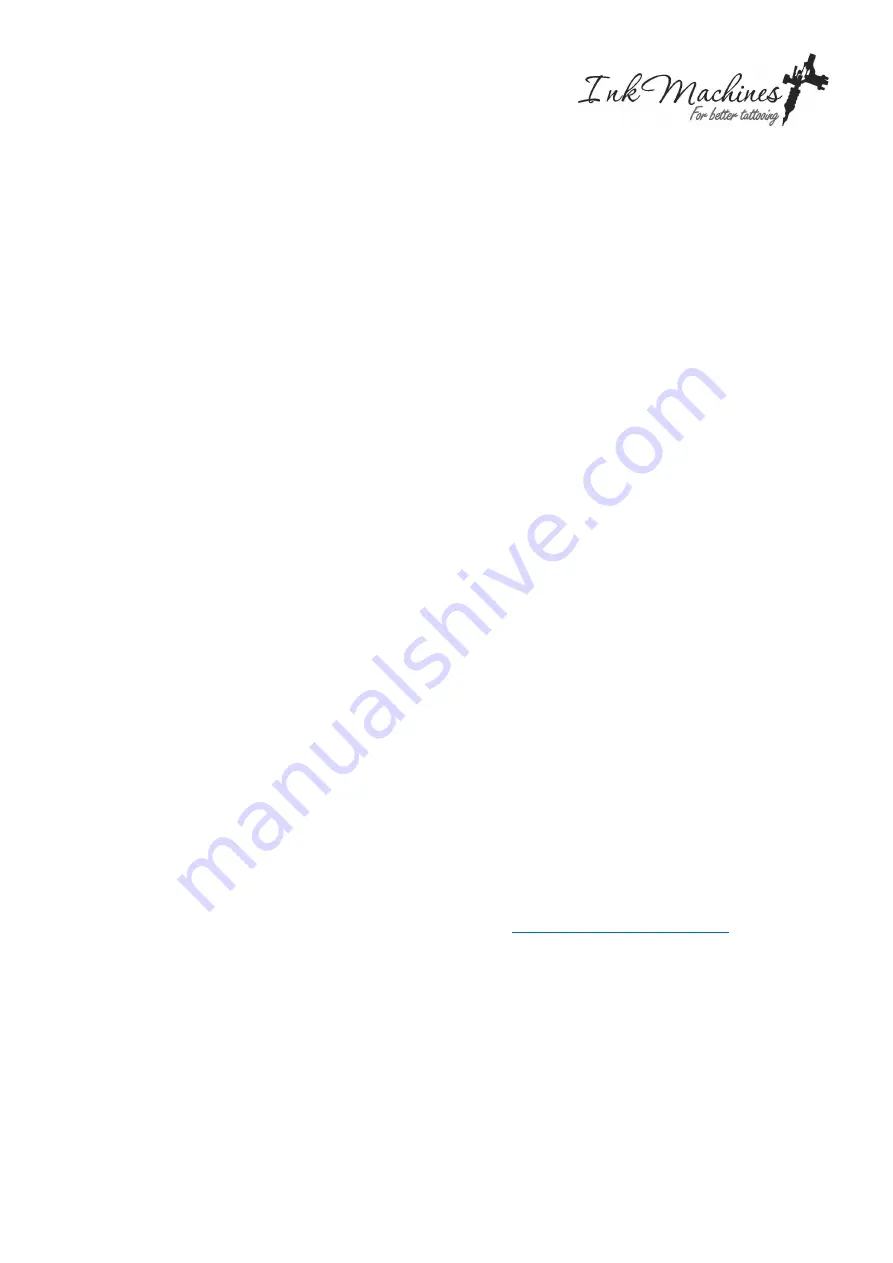
InkMachines
Rev 1.0 / 2021-08-25
WFS X2 Foot switch
The X2 devices
The WFS X2 foot switch can only be used together with InkMachines power supply devices. The new X2 devices are capable of
unit to unit communication which means that you can pair one or several powerpacks directly to a foot switch and/or the
smartphone app that will act as a main unit. The system can then be expanded with the TPS-500 X2 main unit and future
devices for additional functionality. The TPS-500 X2 main unit is required for full functionality to run machines with cable and
to enable the use of the Neorail as well as the use of a charger bay.
Charging
The WFS X2 footswitch can be charged with a USB-C cable from various sources. The TPS-500 X2 with charger bay is
recommended as it will provide 2 USB-C ports for charging of the foot switch. If the charger bay is not available you can use
our travel charger or a regular computer with a USB-C cable to charge. The USB-C port on the TPS-500 X2 can also be used if
the Neorail is not attached.
Pairing
Holding the pair button on the corresponding devices for example a powerpack and a footswitch for 5 sec until the lights start
pulsing. They will then pair within a few seconds. Repeat the process if you have more powerpacks to form a system with one
foot switch and several powerpacks. On the TPS-500 X2 unit the OK button is used as pair button. To unpair / reset a device
and making it independent again, hold the pair button for about 12 sec until the lights flash rapidly a few times. The mentioned
features can also be performed with the smartphone app. It is possible to have several separate systems in the same studio or
room without interference.
Backward compatibility
The X2 Footswitch is backward compatible with the old TPS-500 system but the smartphone app can´t be used in this case.
Pairing to the old TPS-500 can only be done through the settings menu of the old TPS-500 and the foot switch needs to be reset
before the pairing. We recommend that you update the old TPS-500 here
https://trinity.xnk.nu/inkmachines/
be done with a PC and the original USB cable that came with the TPS-500.
If you no longer want to have the WFS X2 foot switch paired to the old TPS-500 and want to use it directly to a X2 powerpack
or the app you first need to unpair / reset the foot switch by holding the pair button for 12 sec until the led on the device flash
and beeps.










