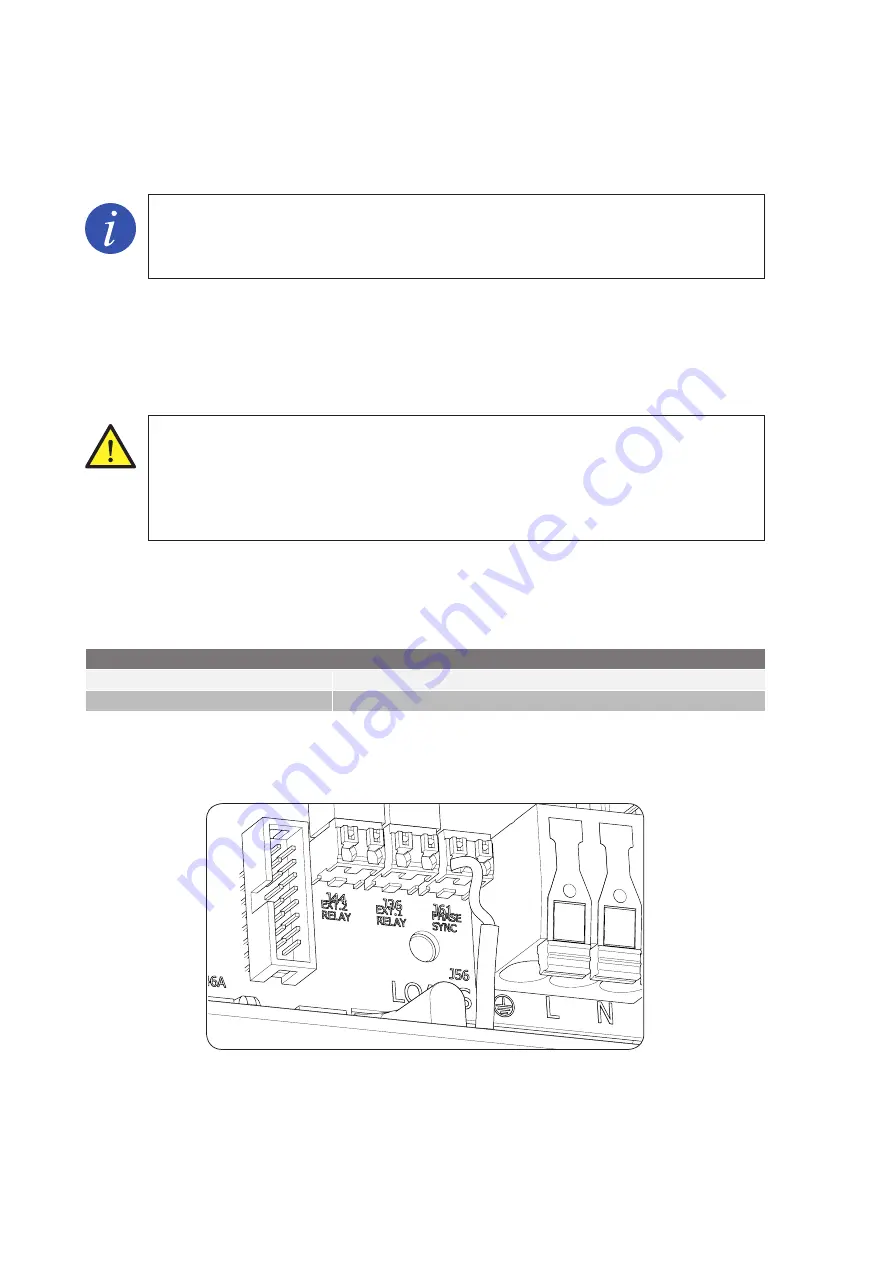
17. Connecting the synchronization input for three-phase
systems
There are two hardware versions (type A and type B) for synchronization input management. Identify
correctly before connecting the input.
The three synchronized inverters in three-phase installations must have the same synchronization
input hardware version.
The synchronization input enables the synchronization of single-phase units to create a three-phase grid.
This chapter explains the requirements and process for wiring the synchronization input for three-phase systems to
the unit. Read carefully before starting the connection process.
17.1. Safety instructions for connecting the synchronization input
for three-phase systems
Before you start to make the connections, make sure there is no voltage in the inverter. Check that
the AC protection of the auxiliary grid/genset and the DC switch are open.
Do not switch on the power
to the unit until you have successfully made the rest of the connections
and the unit is closed.
If the inverters are connected with different versions of the synchronization input hardware, the units
may be damaged. Ingeteam accepts no liability for any damages caused by said connection.
17.2. Wiring requirements for connecting the synchronization input
for three-phase systems
The wiring gauge for connecting the synchronization input for three-phase systems is specified in the following
table (valid for both hardware versions):
INGECON SUN STORAGE 1Play
Synchronization input wiring gauge
0.2 mm
2
~ 1.5 mm
2
Cable diameter
4.5 ~ 10 mm
17.3. Connection process of the synchronization input for three-
phase systems (hardware type A)
To connect the synchronization input:
1.
Loosen the corresponding packing gland (see Section
“2.7. Description of wiring inlets”
and pass the cable through it.
84
Connecting the synchronization input for three-phase systems
Ingeteam
ABH2013IQM01_A - Installation and Operation Manual
















































