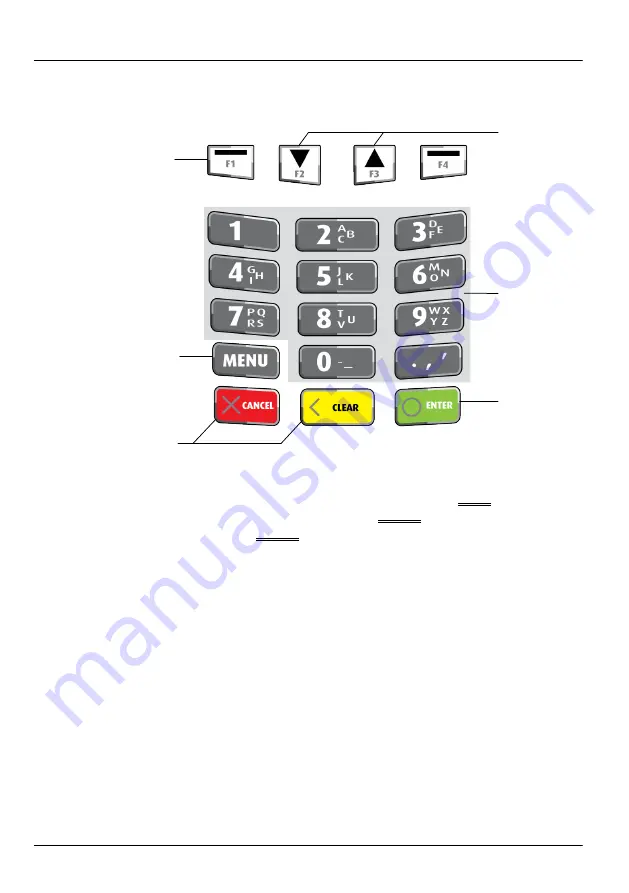
Your PINpad
PINpad User Guide
10
PINpad Keypad & Display
The PINpad keypad is laid out as below:
To enter numbers press the relevant keys. If you make a mistake you
can correct this using the correction keys. Press the
clear
key once to
delete one character at a time. Press the
cancel
key
once to delete the
entire line; pressing the
cancel
key again will cancel the transaction.
Function
Keys
Menu Key
Correction Keys
(Cancel/Clear)
Up/Down Keys
Confirmation
Key (Enter)
Standard Data
Entry Keys
Summary of Contents for iPP300 Series
Page 1: ...iPP300 series ...




























