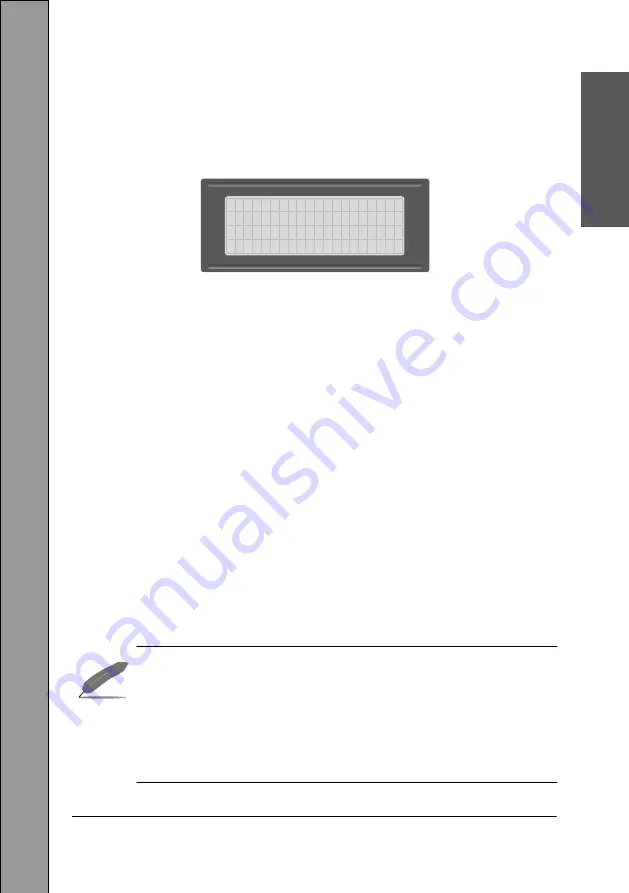
M60 Operating Instructions
29
C
h
ap
te
r
2
The M60 has now entered it’s call-back period, this is the �me when the
recipient of a telephone/SMS, call can ‘Call-back’ the M60 and cancel it from
making any further dial-outs (See ‘
’ for further informa�on).
Should a ‘Call-back’ be made, the display will show:
*>ALARM CONDITION<*
Sending Message
>Call-back Accepted<
12:54 10/JAN/22 R1
If no ‘Call-back’ is made the M60 will wait un�l the ‘Call-back’ period has
elapsed and begin to telephone the next number in the ‘Roster’ sequence.
When all telephone numbers in the Roster have been dialled the M60 will enter
its ‘extended pause’ period.
The Extended pause
The ‘extended pause’ period will take place when the M60 has telephoned
all
the numbers held within a roster (Note this could be between 1 to 5 unless
special so�ware has been wri�en to give more telephone numbers).
The ‘extended pause’ period is by default
15 Minutes
(a requirement for
B.A.B.T approval within the UK).
On comple�on of the ‘extended pause’ the M60 will begin again from the first
number in the selected Roster and repeat the ‘dial-out sequence’.
•
The sequence of dialling all numbers in a Roster followed by an
extended pause is repeated 3 �mes, whereupon the M60 will
cease to dial-out as a result of the current alarm(s) being ac�ve
EXCEPT
where either a new alarm becomes ac�ve, or a current
alarm reverts back to a normal state and returns to an ac�ve
state (See
).






























