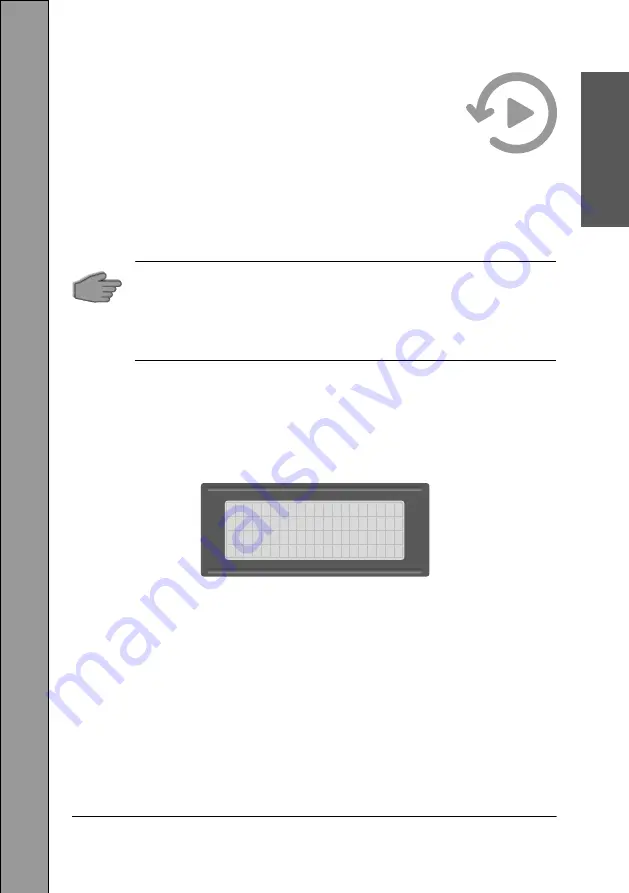
M60 Operating Instructions
22
C
h
ap
te
r
2
Playback Messages
How to playback recorded messages
********************
Y=Yes N=No Esc=Abort
>PLAYBACK MESSAGES<
MENU OPTIONS
The ‘Playback Message’ op�on allows the user to listen to messages that our
currently recorded in the M60, such as ‘Alarm Iden�fica�on’, ‘Sta�on
Iden�fica�on’.
•
This facility can only be used with the use of a telephone
handset connected into the ‘HANDSET’ socket found by
removing the two screws holding the ‘TERMINATION PLATE’ see
the M60 ‘Installa�on instruc�ons’ for more details.
1.
Press the ‘M’ key to enter the menu op�ons.
2.
Press the ‘N’ key to move through the menu op�ons un�l you see the
op�on >PLAYBACK MESSAGES< as show below.
•
Press the ‘N’ key to move to the next op�on in the menu.
•
Press the ‘Esc’ key to return to the default display
•
Press the ‘Y’ key to select ‘Record messages’






























