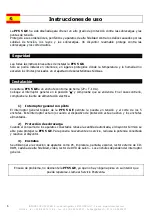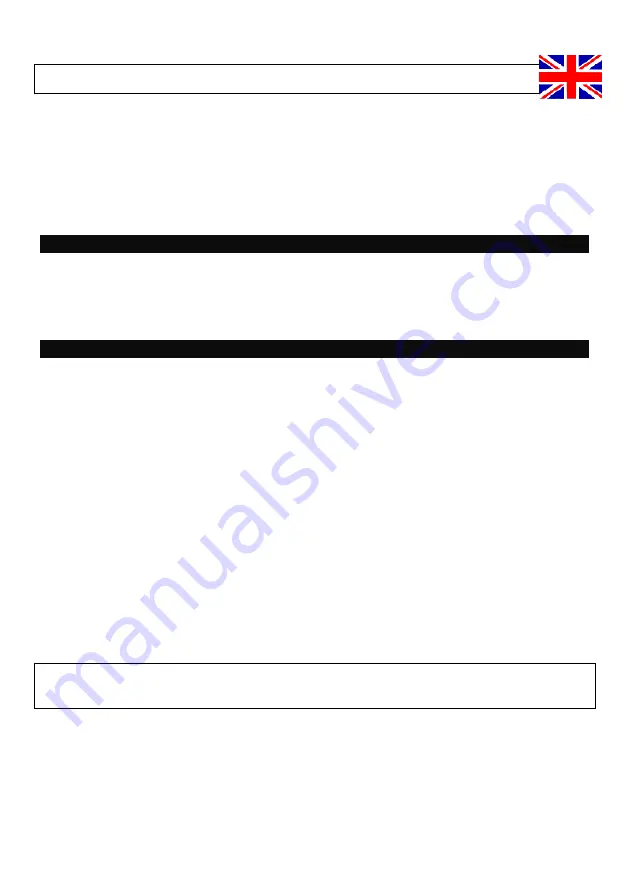
INFOSEC UPS SYSTEM 4, rue de la Rigotière 44700 ORVAULT - France - www.infosec-ups.com
Hotline : tel : + 33 (0)2 40 76 15 82 - fax : + 33 (0)2 40 94 29 51 - [email protected]
– 07 12 AA 08 205 30
3
User’s instructions
The
PFS 5 GE
was designed to give a protection against overloads, voltage peaks, electromagnetic
interference (EMI) and radio frequency interference (RFI).
It protects your electronic and/or computer appliances from damages caused by accidental
overvoltages, voltage peaks and lightning. A reset circuit breaker protects against overloads and
blowouts.
Security
Please read all these instructions before installing the
PFS 5 GE
. It must be installed only inside a
protected location in which the temperature and humidity do not exceed the limits defined in the
technical characteristics section.
Installation
Plug the
PFS 5 GE
into a into a two-pole connector with earth (2P+E - 10 A). Put the switch into the
“on” position, that is to say on the “
” and check that it lights up. If it does not, check the electrical
power supply. In case of problem, do not use the
PFS 5 GE.
1)
On/Off Switch
The mains lighted switch of the
PFS 5 GE
is used to switch the 5 protected outlets on and off.
This switch is red when the protection device is active and the outlets are powered.
2)
Overload protection
When the consumption of connected equipment exceeds the authorized value, the temperature switch
opens to protect the
PFS 5 GE
. To put it back into service, reduce the power and reset the circuit
breaker.
3)
Protected outlets
Protected outlets are used to connect equipment such as a PC, printer, monitor, scanner, external CD
Rom drive, hi-fi equipment, VCR, home DVD player... They are controlled by the mains switch.
In case of problem, do not disassemble the
PFS 5 GE.
There are no reparable parts inside it.
Please call the Hot Line.