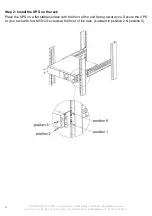INFOSEC UPS SYSTEM - 15, rue du Moulin - 44880 Sautron - FRANCE - www.infosec-ups.com
Hot Line – Tel + 33 (0)2 40 76 15 82 - Fax + 33 (0)240 94 29 51 - [email protected] – 07 19 AA 36 205 10
17
User guide
1 . S A F E T Y I N S T R U C T I O N S – S e c u r i t y
IMPORTANT!
Save this manual properly and read carefully the following instructions before installing the unit.
Do not operate this unit before reading through all safety information and operating instructions
carefully. Installation and Wiring must be performed in accordance with the local electrical laws
and regulations. Installing and connecting UPS system in a way that does not comply with
accepted practices releases Infosec Communication from any liability.
Transportation
1. Please transport the UPS system only in the original package to protect against shock and
impact.
Preparation and good disposals of the device:
1. Condensation may occur if the UPS system is moved directly from cold to warm
environment. The UPS system must be absolutely dry before being installed. Please allow
at least two hours for the UPS system to acclimate the environment.
2. Do not install the UPS system near water or in moist environments.
3. Do not install the UPS system where it would be exposed to direct sunlight or near heater.
4. Do not block air vents in the housing of UPS. The UPS must be installed in a location with
good ventilation. Ensure enough space on each side for ventilation.
5. Do not block the air vents of the UPS. In order for the UPS to function safely, it should be
installed in a well ventilated, non confined area for the optimal room air circulation. Leave
enough space around it on each side for ventilation.
6. Do not place anything on top of the UPS and leave a space of about 20cm around it on all
sides, otherwise there is a risk that it may overheat or even cause a fire.
7. The mains outlet that supplies the UPS must be located near the UPS and be easily
accessible.
8. Install the UPS in a temperature and humidity-controlled room free of conductive interference.
9. Disconnect the UPS from AC power and switch it off before cleaning with a damp cloth (no
cleaning products).
10. Do not leave any recipients containing liquid on or near the UPS.
11. Place cables in such a way that no one can step on or trip over them.
12. Prevent no fluids or other foreign objects from inside of the UPS system
Risk of electric shock:
1. The UPS unit uses potentially hazardous voltages. Do not attempt to disassemble this
equipment as it does not contain accessible components that can be repaired by users, fuse
change excepted.
2. Caution -risk of electric shock. The battery circuit is not isolated from the input voltage.
Hazardous voltages may occur between the battery terminals and the ground. Before
touching, please verify that no voltage is present!
3. The UPS system operates with hazardous voltages. Repairs may be carried out only by
qualified maintenance personnel.
4. The utility power outlet must be near the equipment and be easily accessible. To isolate the
UPS from AC input and swith it off, remove the plug from the utility power outlet.