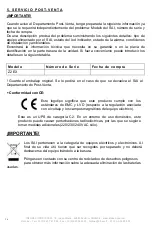INFOSEC UPS SYSTEM - 15, rue du Moulin - 44880 Sautron - FRANCE - www.infosec-ups.com
Hot Line – Tel + 33 (0)2 40 76 15 82 - Fax + 33 (0)2 40 94 29 51 - [email protected] – 07 19 AA 36 205 08
41
1 0 . I N D I C A D O R E S L U M I N O S O S Y S O N O R O S
LED
Alarma
Condición
Encendida
Apagada
Normal
Flash
Pitido 1 vez cada 30
segundos
Falla utilitaria: el UPS está proporcionando alimentación de
batería a los enchufes del UPS.
Flash
Pitido 1 vez cada 2
segundos
Falla utilitaria: el UPS está alimentando la batería a los
enchufes del UPS. Los pitidos
Rápidos indican que la batería se quedará sin energía
pronto.
Encendida/
flash
Pitido 1 vez cada 0.5 segundo
Sobrecarga: ocurre cuando el equipo conectado excede el
valor nominal de la unidad. Apague el UPS y desconecte al
menos una
pieza del equipo del UPS.
1 1 . L O C A L I Z A C I Ó N D E A V E R Í A S
Si el SAI no funcionara correctamente le recomendamos realizar las siguientes pruebas
antes de llamar a la Línea de Atención al Cliente.
Problema
Causa posible
Solución
Los enchufes dejan proveer
energía al equipo. El botón
del disyuntor del circuito se
está proyectando desde el
lado de la unidad.
El disyuntor del circuito se
activó debido a una
sobrecarga.
Apague el UPS y desconecte al menos una
pieza del equipo. Restablezca el disyuntor
del circuito al oprimir el botón y encienda el
UPS.
El UPS no realiza el
tiempo de ejecución
esperado.
La batería no está
cargada completamente.
Recargue la batería, dejando el UPS
conectado.
La batería está
ligeramente desgastada. Comuníquese con la línea de asistencia.
El UPS no encenderá.
El interruptor de
encendido/apagado está
diseñado para evitar el
daño por
encenderlo y apagarlo
rápidamente.
Apague el UPS. Espere 10 segundos y
luego encienda el UPS.
La batería está
desgastada.
Comuníquese con la línea de asistencia.
Problema mecánico
Comuníquese con la línea de asistencia.