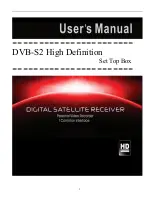MAG-200 Operator Guide Rev 1.05.
Contents
Definitions ...................................................................................................................4
Boot loader for the device ...........................................................................................4
Boot loader menu....................................................................................................4
Description of the menu.......................................................................................5
Bootloader upgrade.................................................................................................8
Setting operator key and logo. ................................................................................9
Preparation of the logo ........................................................................................9
Installation of the logo..........................................................................................9
Actions after the device is switched on..................................................................10
Basic program loading from “NAND” .................................................................11
Basic program loading from “DHCP” .................................................................11
Indication of basic program loading ...................................................................12
Bootstrap ..................................................................................................................13
Configuring and organizing the process of program upgrade using cyclic multicast
groups.......................................................................................................................16
Prepation of images for broadcast ........................................................................16
Preparation of Bootstrap....................................................................................17
Preparation of uImage, uImzlib_null.img, uImzlib.img........................................17
Preparation of imageupgrade ............................................................................17
Server DHCP setting.............................................................................................17
Cyclic multicast server configuration. ....................................................................18
Description of the process of program upgrade wiuth the use of cyclic multicast
groups ...................................................................................................................18
Work with keys..........................................................................................................20
Preparation of operator key...................................................................................20
Default operator key..............................................................................................21
Remarks concerning the work with gpg program ..................................................22
Variants of the device control....................................................................................23
Transfer and handling operator command using multicast group..........................23
Addition of operator commands.........................................................................23
Format of the file containing operator commands..............................................24
Configuring the sub-system of transferring and handling operator commands..24
Operator commands ..........................................................................................24
Control from browser.............................................................................................25
Utilities description....................................................................................................26
Utility fw_printenv ..................................................................................................26
Utility fw_setenv ....................................................................................................26
Utility dsign............................................................................................................26
Utility mcsend........................................................................................................27
Utility mcrec...........................................................................................................29
Utility “Controlling indicator on front panel “ (setFpanel) .......................................29
Program lirc...........................................................................................................30
Handling the keys on the front panel.....................................................................31
2