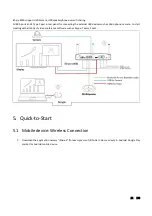25 / 108
2.
For iOS devices, use Airplay to mirror the desktop.
3.
iShare X provides two ways to discover the iShare X400 for mobile devices.
a)
Portable hotspot, to connect the hotspot to connect the iShare X400.
b)
LAN connection, to connect the iShare X400 and mobile both in LAN network, to discover and connect to
iShare X400.
After Factory reset, iShare X starts in standard configuration "Wireless Direct Mode" ("Linked Single Network"), where the
base unit creates its own wireless access point, to which all the transmitters connect. This is typical for quick setup,
temporarily installations or for small business meetings with a small number of meeting rooms.
The Wi-Fi icon
for "WiFi Direct Mode" appears in the top status bar on the Home screen. The SSID for these hotspots
appear in the Start screen of iShare X:
Guests and staff have access to the internet when LAN is enabled.
5.1.1 Enable portable hotspot:
Check the ID and PASS (Password) are shown on the Homepage, as shown below.
Summary of Contents for iShare CX
Page 30: ...30 108 ...
Page 31: ...31 108 Now the driver is installed iShare HX HDMI dongle ...