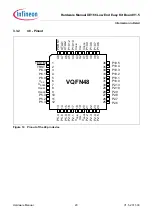Hardware Manual XE166 Low End Easy Kit Board V1.5
Getting Started
Hardware Manual
24
V1.5, 2011-03
4
Getting Started
4.1
Power Supply
If more current is needed, a regulated DC power supply with max. 12 Volts should be connected to the power
connector. The maximum power dissipation of the used voltage regulator has to be taken into account. By default
one green LED should be active. It indicates that the embedded voltage regulator supply the microcontroller.
Note: Power supply is not part of the delivery.
Figure 18
Power Supply Connector
4.2
BMI Programming
The XE166 Easy Kit supports Boot Mode Index (BMI) programming. This provides flexibility for the users to
configure the device start-up mode. BMI value can be configured via software or tool.
For details on how to program the BMI value, please refer to the User’s Manual.
4.3
OCDS Debugging Interface
The XE166 Easy Kit offers access to device via four interfaces (UART, JTAG, DAP, SPD), through a USB
connection. With the FTDI chip, an on board USB JTAG wiggler has been implemented. Further, the USB interface
allows to emulate a USB to UART bridge.
A simple 16-pin JTAG/ DAP/ SPD header can be used to connect a debugger from one of Infineon’s tool suppliers.
Both systems include an On-Chip Debug Support (OCDS) system, which provides convenient debugging,
controlled directly by an external device via debug interface pins.
4.4
USB Interface for UART support
The USB connector is used for connection to a PC. Via the USB it is possible to power the board, using the ASC
as serial connection via USB and Debugging via DAS. For the pinout of USB socket see
.
Note: Before connecting the board to the PC, make sure that the actual DAS software is installed on the PC. For
actual DAS software please contact your local FAE.
The latest version of the software can also be found on the DAS website: