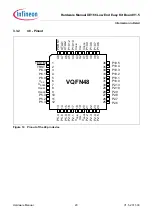Hardware Manual XE166 Low End Easy Kit Board V1.5
General Information about XE166 Easy Kit Board
Hardware Manual
10
V1.5, 2011-03
2.4.1
Basic Startup Configuration for XE16x (L/ U -Series)
Configuration pins are treated by firmware differently depending on additional conditions:
1. If TRST=0 - it is purely hardware controlled (so-called “Zero-pin”) configuration - device start from Internal Flash
without debug support is executed
2. If TRST=1 - the Boot Mode Index (BMI) is evaluated by firmware first and depending on the result - start-up
mode and debug
For more detailed information about the DIP switch setting, please refer to
2.5
USB Drive installation
All USB-Transaction are realized by the USB-Software running on a Host-Computer. The USB-Device driver is
communicating with the Equipment connected to the Computer.
The driver for Easy Kit USB interface will be delivered with a Software called DAS (Device Access Server). The
goal of the DAS architecture is to provide one single interface for all types of tools, which fulfills all performance
and reliability needs. Additionally a driver for a virtual COM port will be installed.
Find out more about DAS on the Infineon Web page:
This DAS Software can be found in the Easy Kit CD under the Tools section. DAS Software Version 3.0.0 or higher
is required to be used with the Easy Kit.
Table 2
Basic Startup Configuration via External Circuitry
Startup Mode
TRST
BMI value
1)
1) BMI0[15:12] = 0101
B
means BMI.BLS=enable.
BMI0[15:12] = 1010
B
means BMI.BLS=disable.
BMI0[15:12] = else
means BMI is invalid.
CFG-pins
P2.9
P10.12
Internal Start from Flash, no debug
0
not checked
x
x
Start-up and debug mode from BMI
1
BMI valid
BMI.BLS=disable
x
x
Start-up and debug mode from BMI
BMI.BLS=enable
x
0
ASC Bootloader
x
1
ASC Bootloader
BMI invalid/ unconfigured
x
1
CAN Bootloader
2)
2) CAN Bootloader is not available to XE16xU series.
0
0
Internal start from Flash,JTAG debug
pos.A
1
0