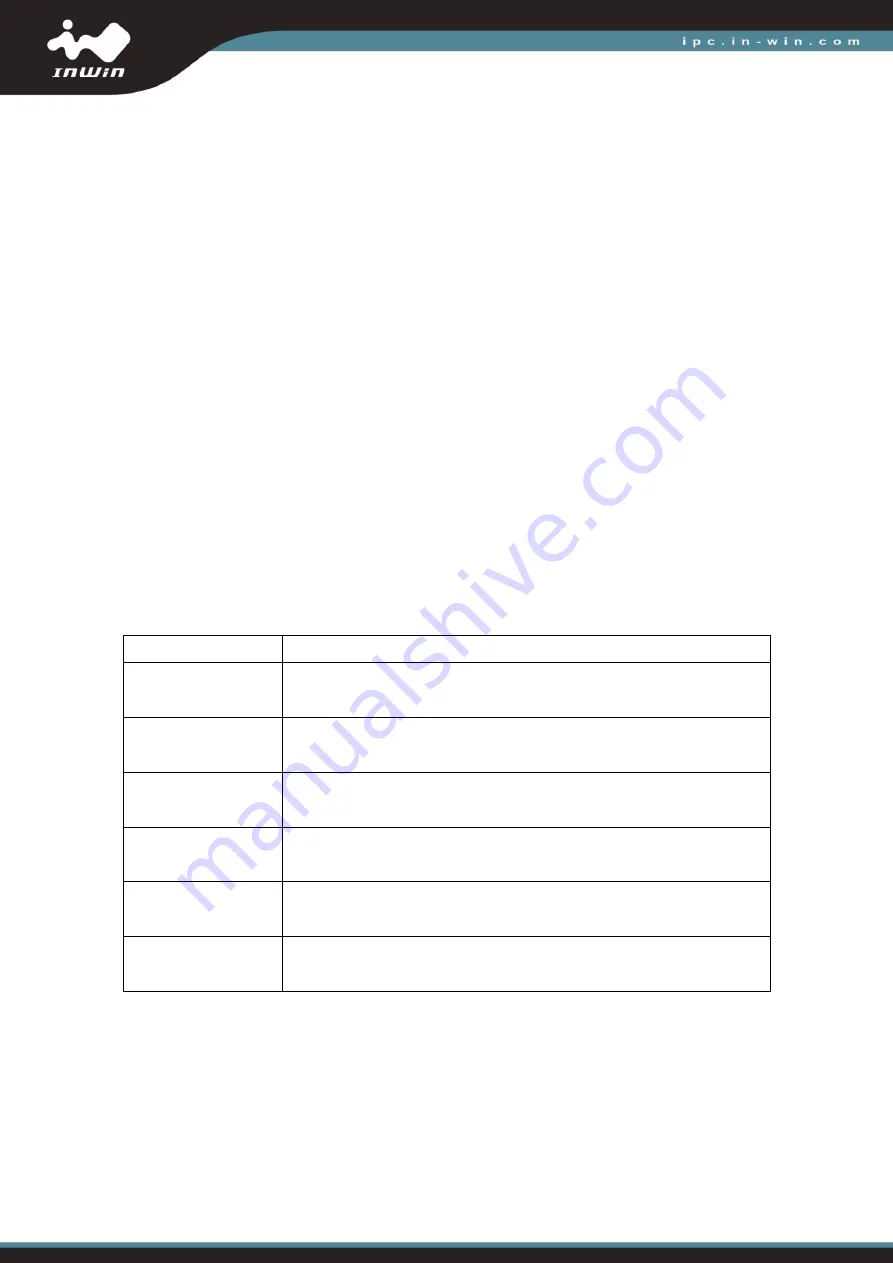
IN WIN DEVELOPMENT
Passive SAS/SATA Backplane User Manual
Supported Devices
Part Number
Description
3RAMVI005500
3RAMVI005600
IW-RS104-02M / IW-RS104-02SN PASSIVE BACKPLANE MODULE
3RAMVI006000
2RAKVI001000
IW-RS110-02M PASSIVE BACKPLANE MODULE
3RAMVI006200
2RAKVI001200
IW-RS208-02M PASSIVE BACKPLANE MODULE
3RAMVI006300
2RAKVI001300
IW-RS212-02M PASSIVE BACKPLANE MODULE
3RAMVI006100
2RAKVI001100
IW-SK34 PASSIVE BACKPLANE MODULE
(IW-MS04/IW-MS08/IW-MS08-A/IW-PLV Tower/IW-PLG Tower)
3RAMVI005900
IW-SK35 PASSIVE BACKPLANE MODULE
(IW-R400-03N)
Draft Version: 0.2
Summary of Contents for 2RAKVI001000
Page 16: ......


































