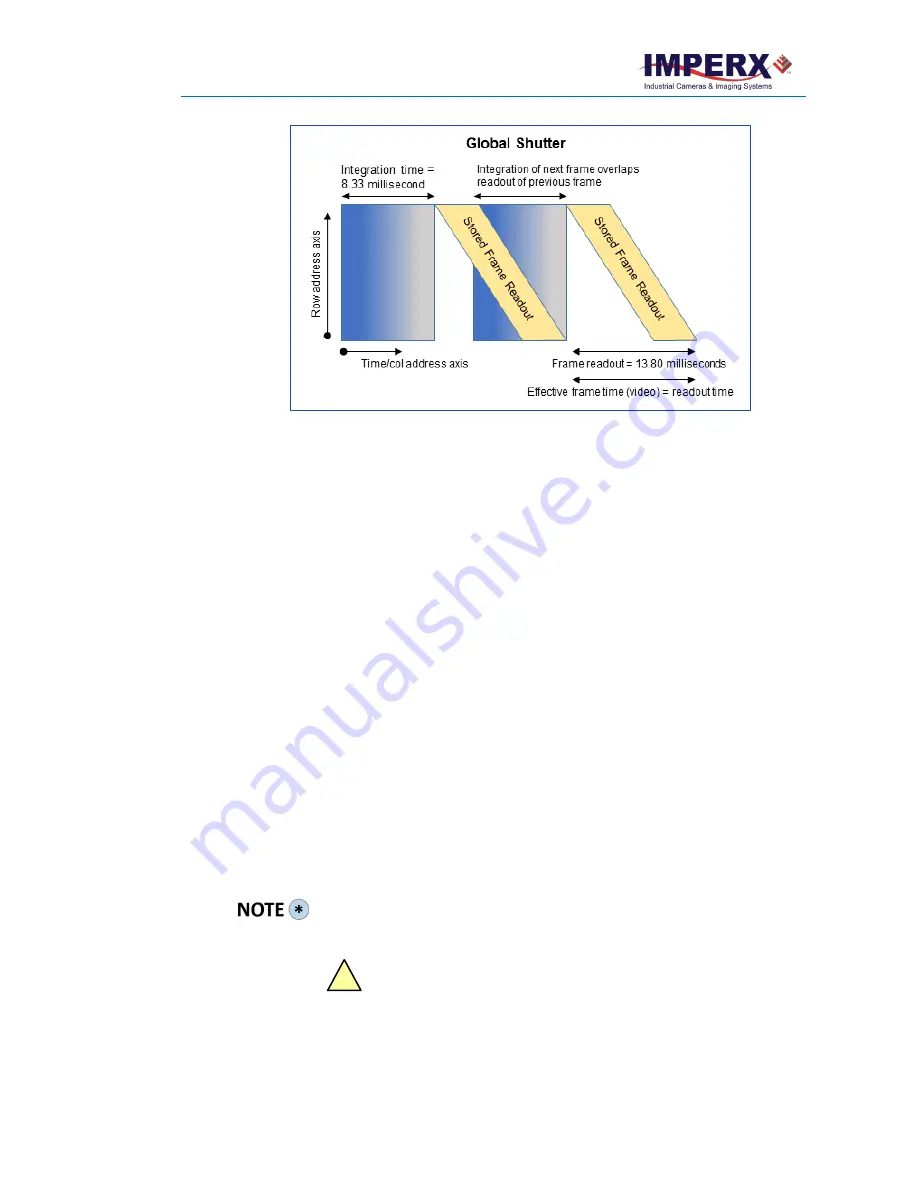
Cheetah Pregius Camera with GigE Vision
®
Interface – User Manual
August 27, 2019
Page
102
of
123
Rev 1.0
Figure 67:
Global Shutter with 8.33mS exposure time
5.2 Automatic Exposure Control
You can set the camera to automatic exposure control (AEC) to keep the same image
brightness during changing light conditions. You can enable both AEC and automatic gain
control (AGC) independently or together.
In AEC mode, you can set the image luminance (brightness) target, and the camera adjusts
the exposure accordingly. The luminance target is a 12-bit value. To determine the luminance
target when using 8-bits per pixel, take the desired output in ADUs and multiply this value by
16. You can select the target luminance to be either the average luminance or peak luminance
within the image.
The camera adjusts the exposure starting within the preset limit established by the user-
specified minimum/maximum limits. When AEC and AGC are enabled, exposure is always
varied first until the exposure reaches the maximum limit. The camera then indicates the
exposure maximum limit has been reached and begins increasing the gain until either the
luminance target is achieved or the maximum gain limit is reached.
You can preset the speed of convergence (how fast the camera stabilizes after an illumination
change) using four possible rates. Slower convergence rates are more stable than faster
convergence rates, if the illumination levels change quickly over a wide intensity range.
The camera displays the current luminance, current exposure, and current gain. For auto gain
The POE-C2000 and POE-C2400 cameras do not support Automatic Exposure Control.
In some rapidly changing and bright light conditions, an image brightness oscillation (image
intensity flipping from bright to dark) could occur. To prevent this, increase the AEC minimum
exposure setting, decrease the convergence speed, increase the target luminance level and/or
decrease the lens iris.
CAUTION !






























