Reviews:
No comments
Related manuals for FLORIS GOBO S

SPIDER
Brand: FAS Pages: 4

COLLETTE L-FT629PST-A
Brand: HAMPTON BAY Pages: 6
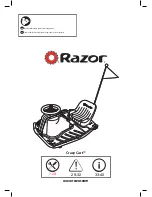
Crazy Cart
Brand: Razor Pages: 42

Trail Series
Brand: Kelty Pages: 5

HOME ACCENTS Holiday 22SV23269
Brand: Bilt Pages: 4

Caroline Chair
Brand: Zest 4 Leisure Pages: 3

Madison Poolside Chaise JC152
Brand: Ballard Designs Pages: 5

Syphasera
Brand: Catellani & Smith Pages: 8

HERAKLION 149045
Brand: Hesperide Pages: 28

5411212143952
Brand: LUCIDE Pages: 12

SG020Y20009
Brand: MD SPORTS Pages: 7

SC2001-1S
Brand: Uniflame Pages: 11

Softwood Adirondack Companion Seat
Brand: Rowlinson Garden Products Pages: 4

Harriet Bench
Brand: Zest 4 Leisure Pages: 3

Monteros in Basin Fountain
Brand: Campania International Pages: 3

302629
Brand: Quickplay Pages: 40

90910
Brand: Porter Pages: 27

VT-8054
Brand: V-TAC Pages: 4











