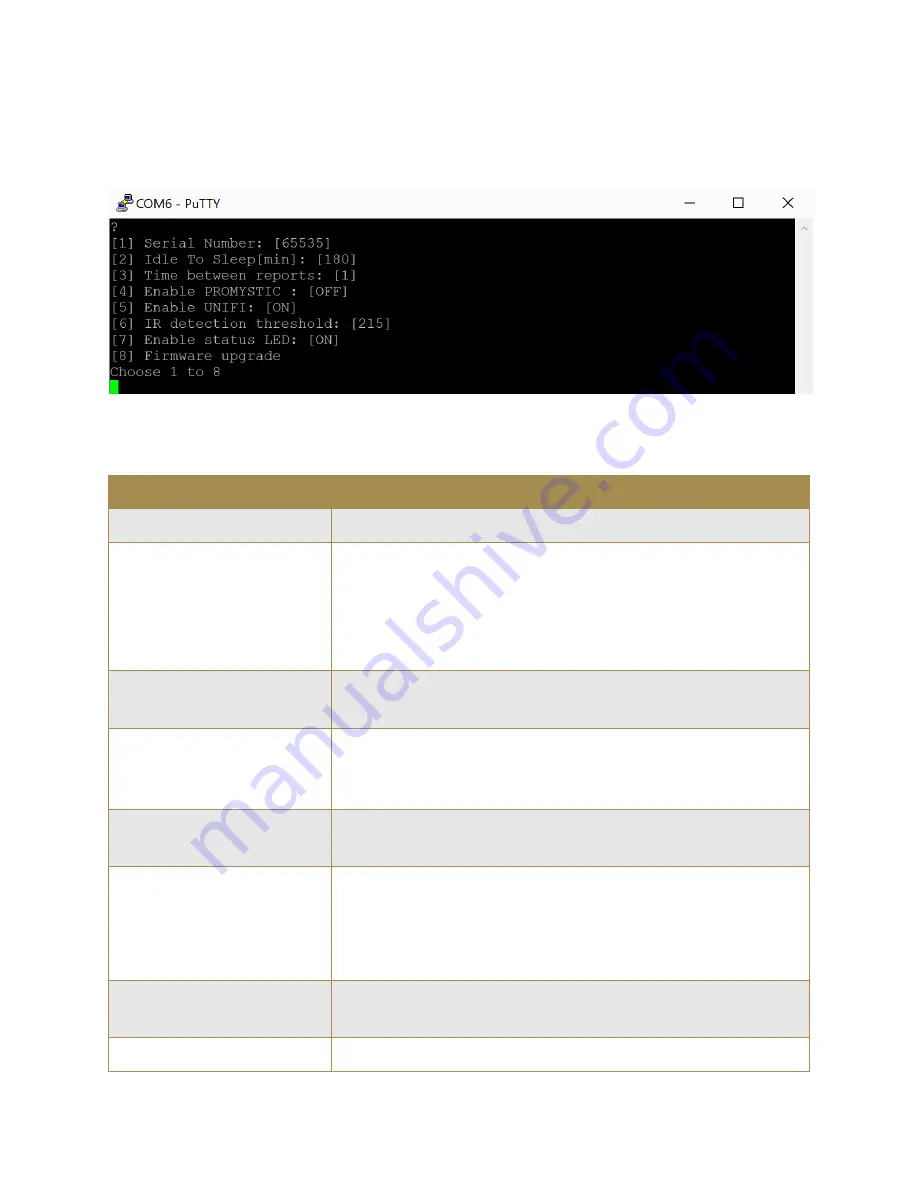
Page 27
Once you have established a Serial Connection with the Terminal Emulation software, you will
be presented with a Black Screen, and by pressing “?” and enter, then ColorSense will display the
following options.
Programming Parameters
Parameter
Note
Serial Number
Serial Number of the Unifi Device (Assigned sequentially).
Idle Time to Sleep
This is the time period that ColorSense will wait before entering
sleep mode and may be set between 5 minutes and 300 minutes
(5 hours).
The sleep timer is reset each time a Crayon is removed from the
Crayon Box.
Time between reports
The time between reports represents how long ColorSense will
wait before reporting events.
Enable ProMystic™
This option will enable ProMystic™ output, to allow ColorSense
to send messages to ProMystic™ receivers, such as the PMR or
Inception.
Enable Unifi
This option will enable Unifi output, to allow ColorSense to send
messages to the Notifier and the Thumper.
IR Detection threshold
This is the threshold level of the motion sensors in ColorSense.
The crayon box internal motion sensor may be affected by very
bright lighting, i.e., should the performer be working directly
under bright lighting.
Enable status LED
This will enable/disable the Green LED when a Crayon is
removed from its chamber. The Green LED is hidden as the
Firmware upgrade
This will place ColorSense into firmware upgrade mode
Summary of Contents for 8452
Page 1: ...User Guide Version 1 00...
Page 2: ...Page 2 This page is intentionally blank...
Page 16: ...Page 16...
Page 20: ...Page 20...
Page 21: ...Page 21...




































