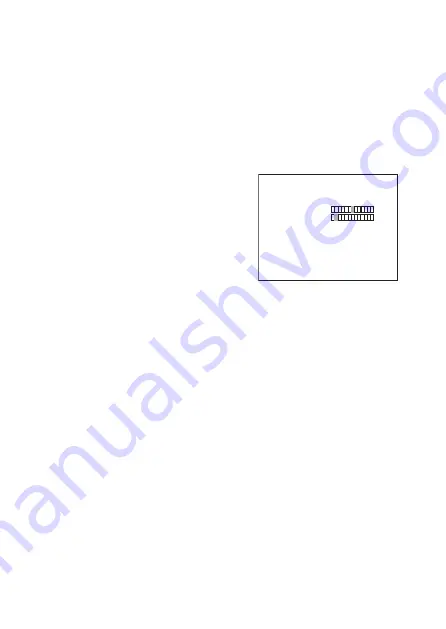
S-9
(4) BACKLIGHT
Se pueden ajustar las funciones de corrección de contraluz y de
corrección de fuente de luz.
①
HLC
Es una función para aumentar la visibilidad de la zona circundante
mediante la utilización de una máscara cuando exista una fuente
de luz en el vídeo.
②
BLC
Es una función de corrección de contraluz.
(5) WHITE BAL
Se puede ajustar el balance del blanco.
①
ATW
Es un ajuste que juzga
automáticamente la condición de
reproducción de vídeo y realiza
ajustes. Al pulsar aquí el botón E se
abrirá la ventana de la derecha.
・
ENVIRONMENT
INDOOR
・・・
Modo ATW adecuado para instalación en interiores
OUTDOOR
・・・
Modo ATW adecuado para instalación en exteriores
AUTO
・・・
La cámara determina automáticamente si está en
interiores o exteriores.
・
SPEED
Decide la velocidad necesaria para el ajuste del balance del blanco.
・
DELAY CNT
Establece el tiempo de espera para el reajuste del balance del
blanco cuando se produce la conmutación. La condición será más
más estable a medida que se aumente el número. Sin embargo, la
velocidad de reacción disminuirá.
②
PUSH
Dibuja cualquier color.
Los colores pueden parecer claros dependiendo de los motivos.
③
USER1
Balance del blanco fijo manual 1
④
USER2
Balance del blanco fijo manual 2
⑤
MANUAL
Ajuste moviendo la posición hacia la izquierda y hacia la derecha.
El lado izquierdo aumentará el azul, y el lado derecho aumentará el
rojo.
WHITE BAL
ENVIRONMENT
INDOOR
SPEED
150
DELAY CNT
001
RETURN
↵
Summary of Contents for ISD-A15S
Page 43: ......













































