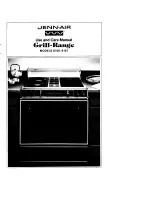ENGLISH
9
zone. Place the pot in the center of the single
zone and adjust the power level with the
slide touchscreen.
Important:
make sure to place the pans
centered on the cooking zone in the way to
cover the center of the single cooking zone.
In case of big pot, oval, rectangular and
elongated pans make sure to place the pans
centered on the cooking zone.
Examples of good pot placement and bad
pot placement:
Control panel lock
This function locks the controls to prevent
accidental switching on of the hob.
To activate the control panel lock function,
hold button
C
for 3 seconds.
The control panel is locked except for the
deactivation function. To deactivate the
control panel lock, repeat the activation
procedure.
The luminous dot goes off and the hob is
active again.
The presence of water, liquid spilled from
pots or any objects resting on the button
below the symbol can accidentally activate
or deactivate the control panel lock function.
Control panel warnings
Residual heat indicator.
The hob is fitted with a residual heat
indicator for each cooking zone. These
indicators alert the user when cooking zones
are still hot. If the display shows H, the
cooking zone is still hot. If the residual heat
indicator of a given cooking zone is lit, that
zone can be used, for example, to keep a
dish warm or to melt butter.
When the cooking zone cools down, the
display goes off.
Incorrect or missing pot indicator.
If you are using a pot that is not suitable,
not correctly positioned or not of the correct
dimensions for your induction hob, the
message “no pot” will appear in the display
(see figure). If no pot is detected within 60
seconds, the hob switches off.
Power management
Thanks to the “Power management”
function, the user can set the maximum
power the hob can reach, as required.
This setting is possible at any time and is
maintained until the next change.
By setting the required maximum power,
the hob automatically adjusts distribution in
the various cooking zones, ensuring that this
limit is never exceeded; with the advantage
of also being able to manage all the
Summary of Contents for OTROLIG
Page 1: ...OTROLIG GB FR DE IT ...
Page 2: ......
Page 79: ......
Page 80: ...400010751598 Inter IKEA Systems B V 2015 AA 1594120 1 18535 4 0 0 0 1 0 7 5 1 5 9 8 ...