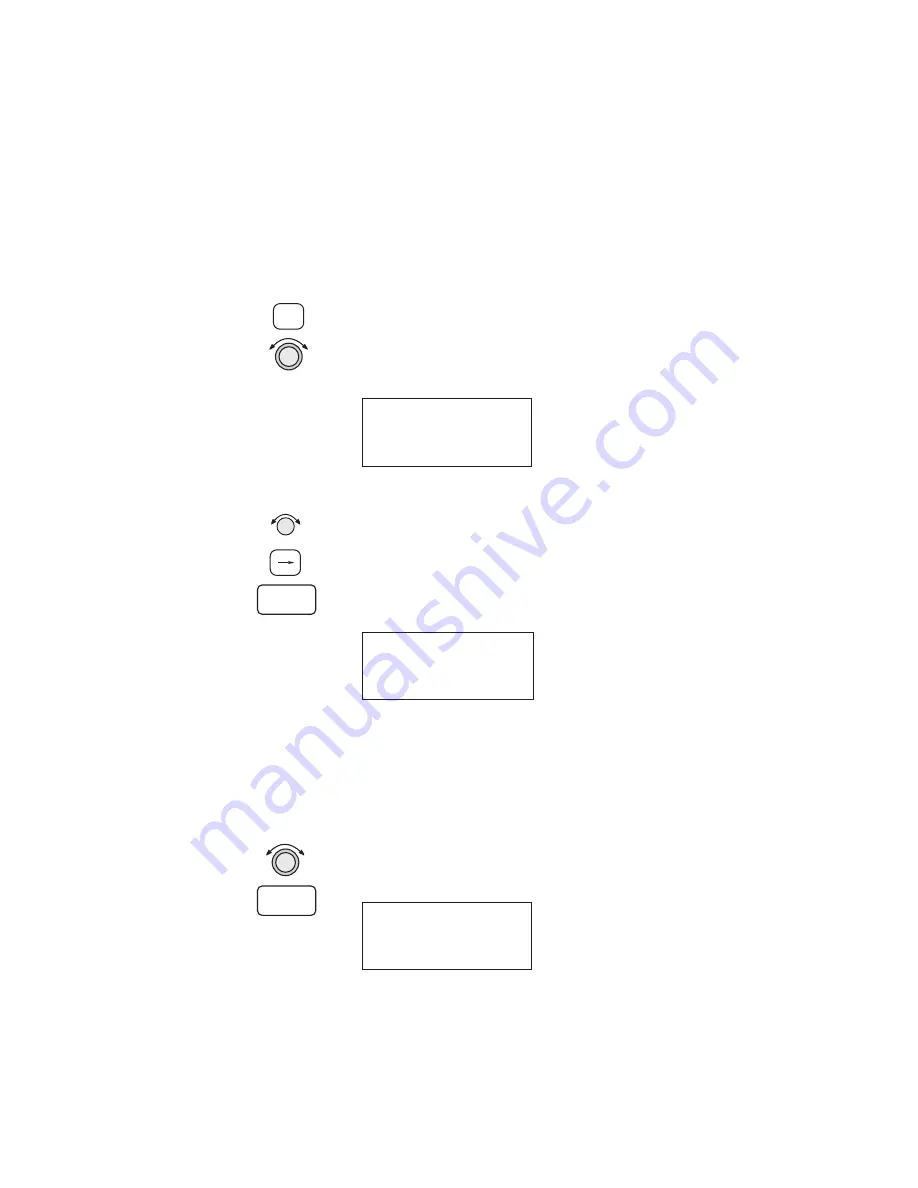
airport types you select, such as: runway length,
lighting, and surface type. Press INFO while viewing
a Nearest waypoint for more information about that
waypoint.
Starting Nearest Waypoint & Airspace Search
1. Press the NRST key. Turn the LARGE knob to
display the waypoint type or options: Airport, VOR,
NDB, Intersection (INT), User (USER), Choose
Reference Waypoint, Runway Limits, and Special
Use Airspace.
Near
1 to PPos
SLE
AIRPORT
Brg 352°½ 2.4nm
2. Turn the SMALL knob to display the nearest 20
waypoints. The waypoints must be within 600
miles of your present position. The Bearing and
Distance to the displayed waypoint is shown on the
right side of the display. Press DIRECT-TO and
then ENTER to set the displayed waypoint as the
new destination (TO) waypoint.
Near 12 to PPos
CVO
AIRPORT
Brg 188°² 27.6nm
Searching Around a Reference Waypoint
Use this function to search for the 20 nearest
waypoints of each type (including airspaces) within
600 miles of a reference waypoint selected from the
database. This can be used as an aid to flight planning
for waypoints far away from your present position.
1. While in the Nearest Waypoint function, turn the
LARGE knob to view “Choose Waypoint to Search
Around” and press ENTER.
Choose Wpt to
Search Around
Press ENT
34
Navigation Basics
ENTER
D
NRST
ENTER
Summary of Contents for Apollo GX 50
Page 1: ......
Page 17: ...I 270 K 270 L 270 M 270 N 271 O 272 P 272 R 272 S 273 T 273 U 274 V 274 W 274 xv ...
Page 18: ...xvi ...
Page 88: ...Notes 70 Moving Map Functions ...






























