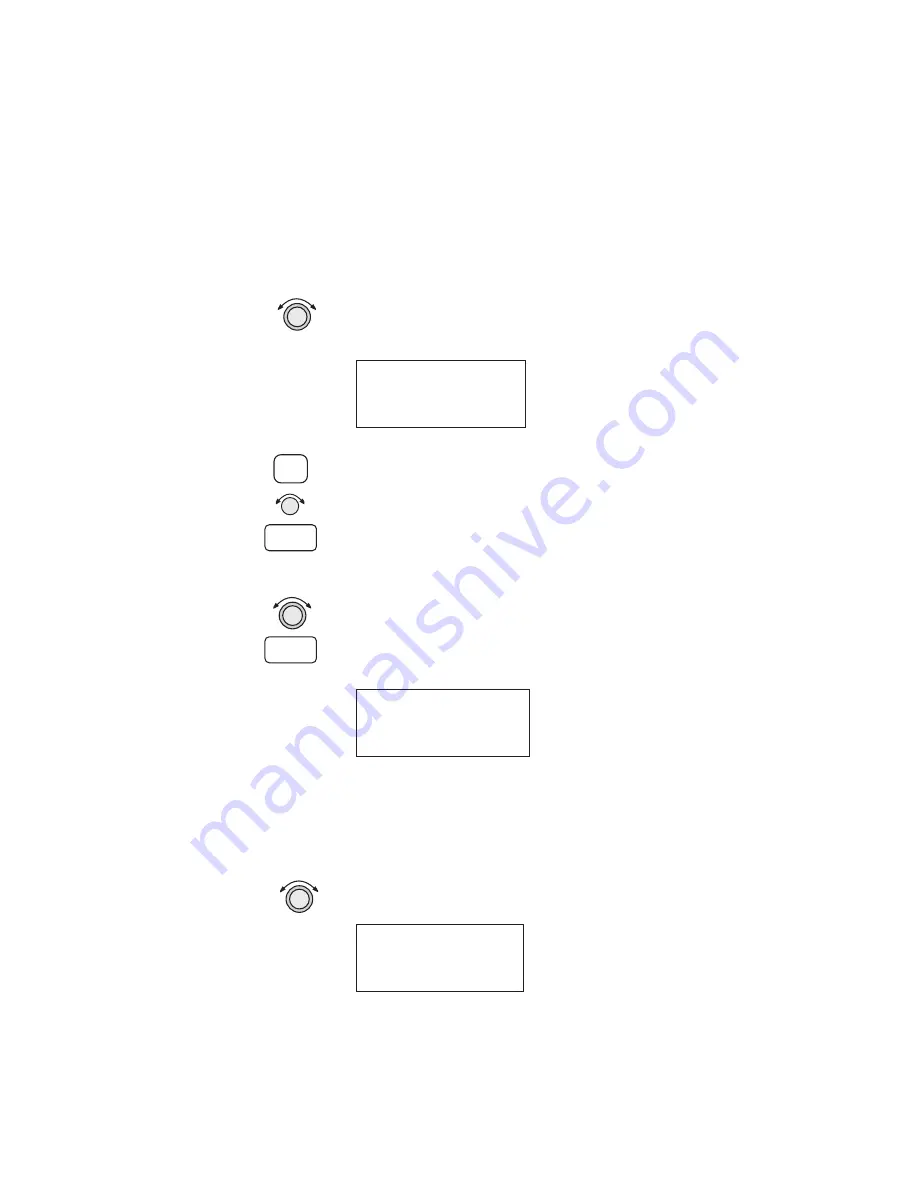
Barometric Measure Units (GX50/60 Only)
This function allows you to choose the units of
measure for the Local Altimeter Settings. The choices
are inches (“) or millibars (MB).
1. In the System Information section of the System
function, turn the LARGE knob to reach the Baro
Measure page.
Baro Measure
usg
US Gallons
2. Press SEL to enable selection. Turn the SMALL
knob to choose the desired units and then press
ENTER.
Test Display
The Test Display page allows you to test the display
segments. In the System Information section of the
System function, turn the LARGE knob to reach the
Test Display page. Press ENTER to start the test.
Pressing any key or turning any knob will cancel the
test.
To Test Display
Press ENTER
Viewing Owner Information
The Owner Information function allows the user to
enter their Name, Address, City, Phone, and Aircraft. As
a security feature, the user must enter a password to
enable editing of the Owner Information.
1. In the System function, turn the LARGE knob to
reach the Owner Information page.
Owner Name:
WILBUR WRIGHT
·
123
System Functions
SEL
ENTER
ENTER
Summary of Contents for Apollo GX 50
Page 1: ......
Page 17: ...I 270 K 270 L 270 M 270 N 271 O 272 P 272 R 272 S 273 T 273 U 274 V 274 W 274 xv ...
Page 18: ...xvi ...
Page 88: ...Notes 70 Moving Map Functions ...






























