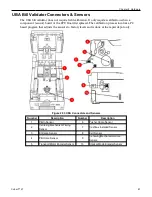Chapter 2 Hardware
Nanoptix PayCheck 4 Printer Connectors and Sensors
The printer is equipped with three communication interface ports: one power/communication port
at the bottom rear, one USB port at the top rear, one maintenance USB port on the side, and a 3
pin I/O connector used to control the illuminated bezel.
Figure 2-58 Nanoptix PayCheck 4 Connectors
Number
Feature
Number
Feature
1
USB Port
3
Maintenance USB Port
2
Power Communication Port
4
3 pin I/O Connector
Optical and reflective sensors are used to:
l
Detect low paper
l
Start the feeder motor when loading paper
l
Realign paper back to its “ready” position
Figure 2-59 Nanoptix PayCheck 4 Sensors
Number
Feature
Number
Feature
1
Paper Chute
3
Paper Low
2
Top of Form
4
Tray In
72
Cobalt™ 27
Summary of Contents for Cobalt 27
Page 5: ...CFInit 85 Appendix A Stand Mounting 87 Cobalt 27 5...
Page 6: ...6 Cobalt 27...
Page 12: ...Chapter 1 Cobalt Overview Dimensions Figure 1 2 Dimensions 12 Cobalt 27...
Page 26: ...26 Cobalt 27 Chapter 1 Cobalt Overview...
Page 40: ...Chapter 2 Hardware Figure 2 16 Cabinet Controller Board Connectors 40 Cobalt 27...
Page 76: ...76 Cobalt 27 Chapter 2 Hardware...
Page 88: ...Appendix A Stand Mounting Figure A 2 Stand Drill Pattern 88 Cobalt 27...