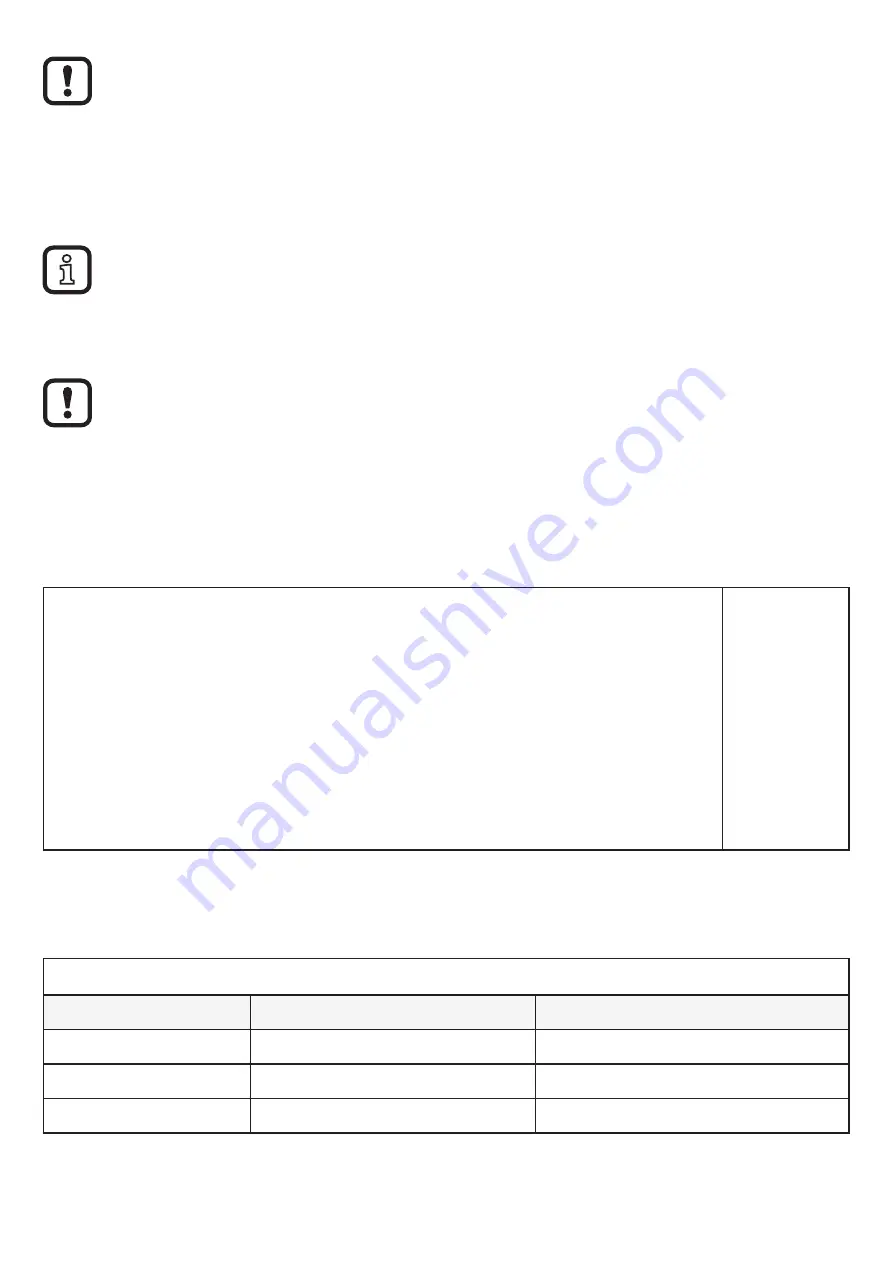
24
If the overflow prevention is deactivated [OP] = [OFF] or [MedI] = [Auto], the
reliable function of the sensor must be verified with particular care. Switch-
on and switch-off processes and special operating states such as very full
tanks, possible maintenance and cleaning operations are to be considered
in the verification.
For the setting [OP] = [OFF], the menu item [cOP] is not available.
10.2.5 Adjust overflow prevention [cOP]
Only adjust the overflow prevention OP when the unit is installed.
If possible, carry out the adjustment when the tank is empty.
The tank may be partly filled.
►
Make sure that the overflow prevention OP is
not
covered by the
medium. Observe the minimum distance between the overflow
prevention OP and the level (→ Table 10-1).
►
Select [cOP].
►
Press [SET] and keep it pressed.
> [cOP] flashes for some seconds; then the continuous display indicates
that the adjustment is being made.
> If the adjustment is successful, [donE] is displayed.
►
Confirm with [Mode/Enter].
> If the adjustment is not successful, [FAIL] is displayed.
►
Possibly lower the level or correct the position of the overflow prevention
[OP] and repeat the adjustment operation.
cOP
Minimum distance between the overflow prevention OP and the level during
adjustment:
Table
10-1
[cm]
[inch]
LK8122
2.0
0.8
LK8123
3.5
1.4
LK8124
5.0
2.0
















































