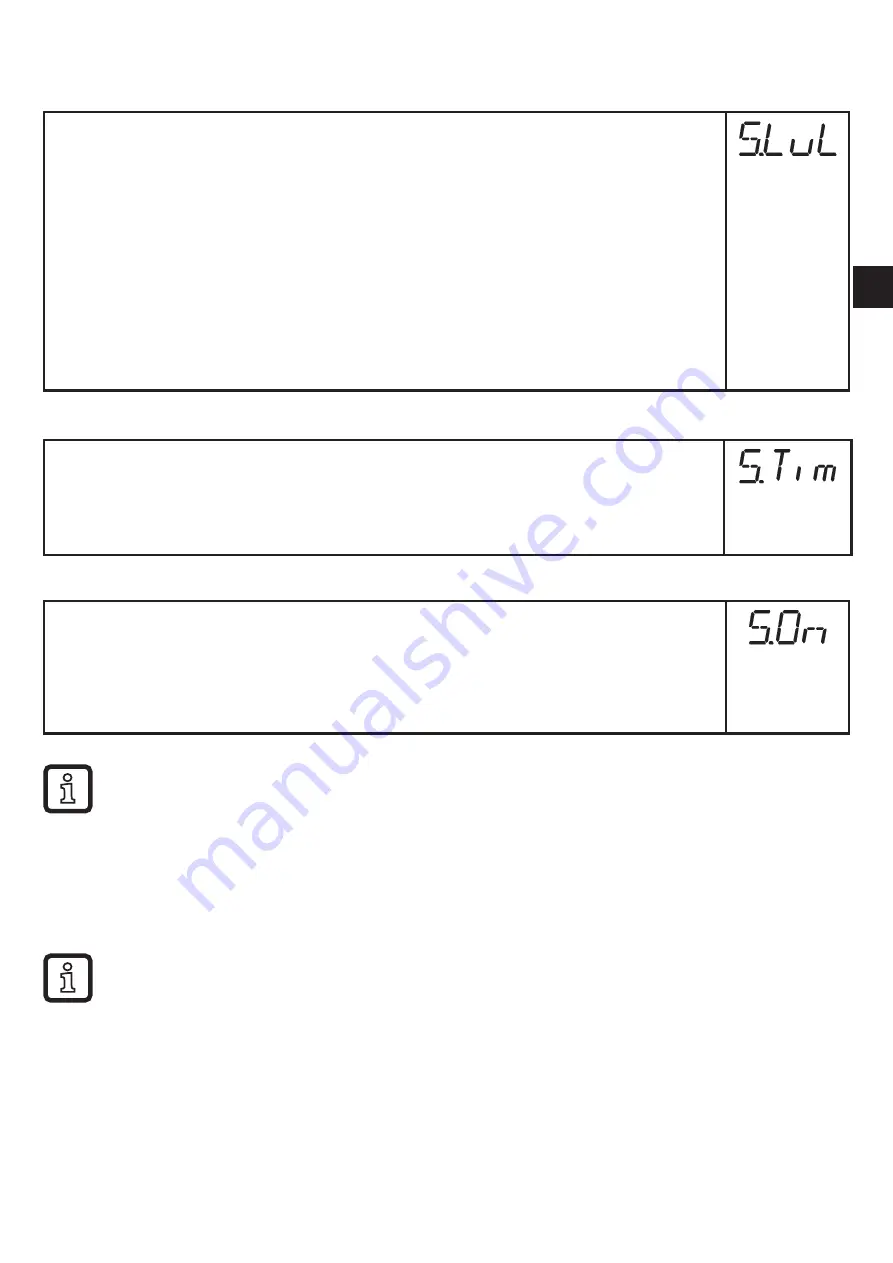
43
UK
11.7 Simulation
11.7.1 Set simulation value
►
Select [S.LvL].
► Set the process value to be simulated:
[Numerical
value] =
level in mm
[FULL] =
full state
[SEnS] =
weak measured signal
[Err] =
electronic fault found
[EPTY] =
empty state
►
Press [Enter].
11.7.2 Set simulation duration
►
Select [S.Tim].
►
Set time span for simulation.
Setting range: 1, 2, 3, 4, 5, 10, 15, 20, 30, 45, 60 min.
Factory setting: 3 min.
11.7.3 Switch simulation on / off
► Select [S.On] and set:
[OFF] =
simulation off
[On] =
simulation on
►
Press [Enter] to start the simulation.
Simulation active until [Enter] is pressed again or the time set via [S.Tim] elapses.
During the simulation [SIM] is displayed every 3 s.
After the simulation the unit returns to the parameter [S.On] and internally the unit
returns to the operating mode (and the process value transmission).
After another 30 s the display changes to the process value display.
The outputs react according to the simulated process values.
If the simulation is started via IO-Link, it can also only be finished via IO-Link. During
the attempt to finish the simulation via the buttons, C.Loc is displayed.























