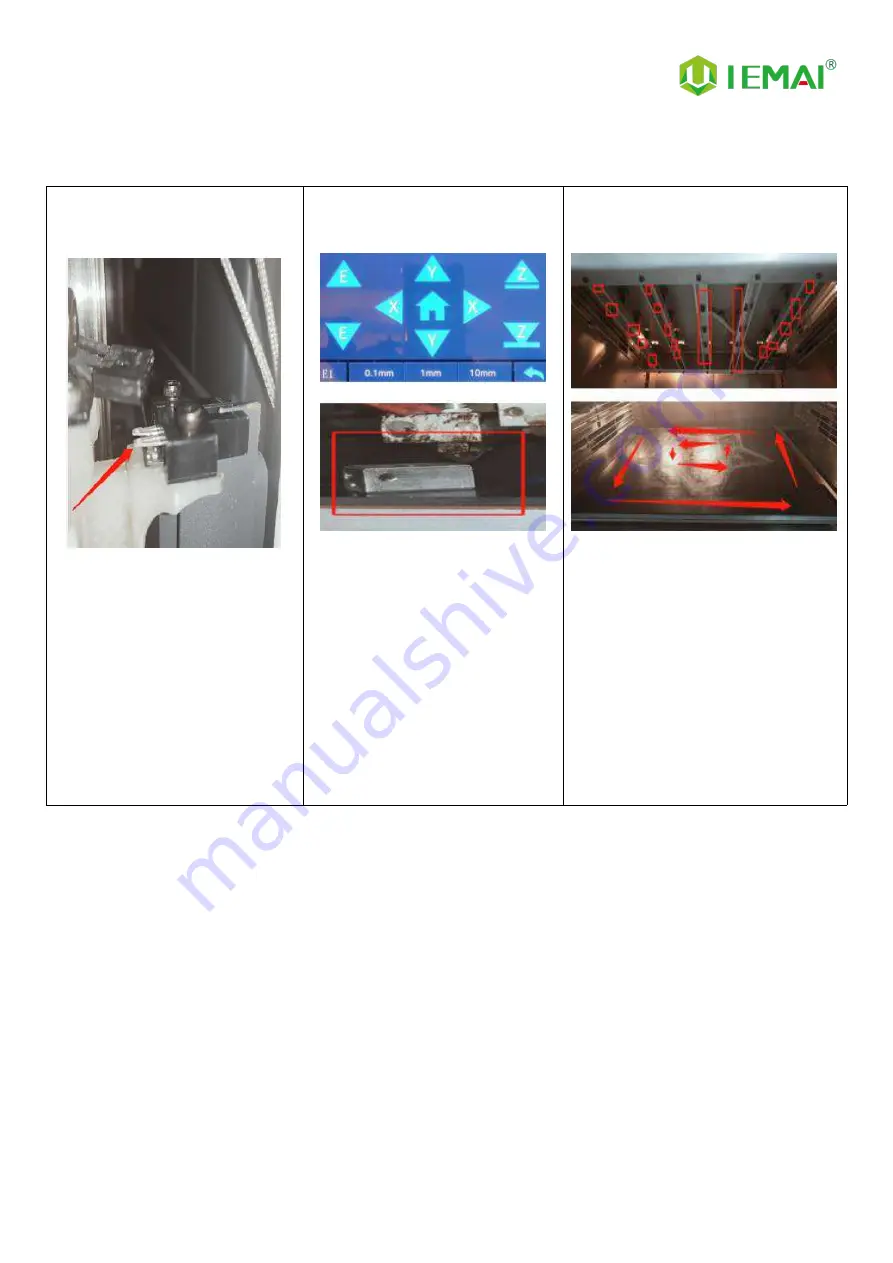
Print More Materials, All For Application
- 23 -
4.1.2 Use Mechanical and electronic limit to Print
Step 1
The use of traditional mechanical
leveling
1. Turn off the automatic leveling
function of the system, which
requires burning the firmware
code, please contact the sales
staff
2. Connect Z-limit cable (must be
used with firmware changes)
Step 2
1. Using the working range of
0.1mm and 10mm, so that the
printing platform is just a fixed
height from the nozzle
2. The print head is manually
controlled to move to various
positions on the platform
Step 3
The height of the platform is adjusted
point by point in a clockwise way. The
adjusting screw can be turned
clockwise to reduce the height of the
platform until the height error of each
point is less than 0.15mm






























