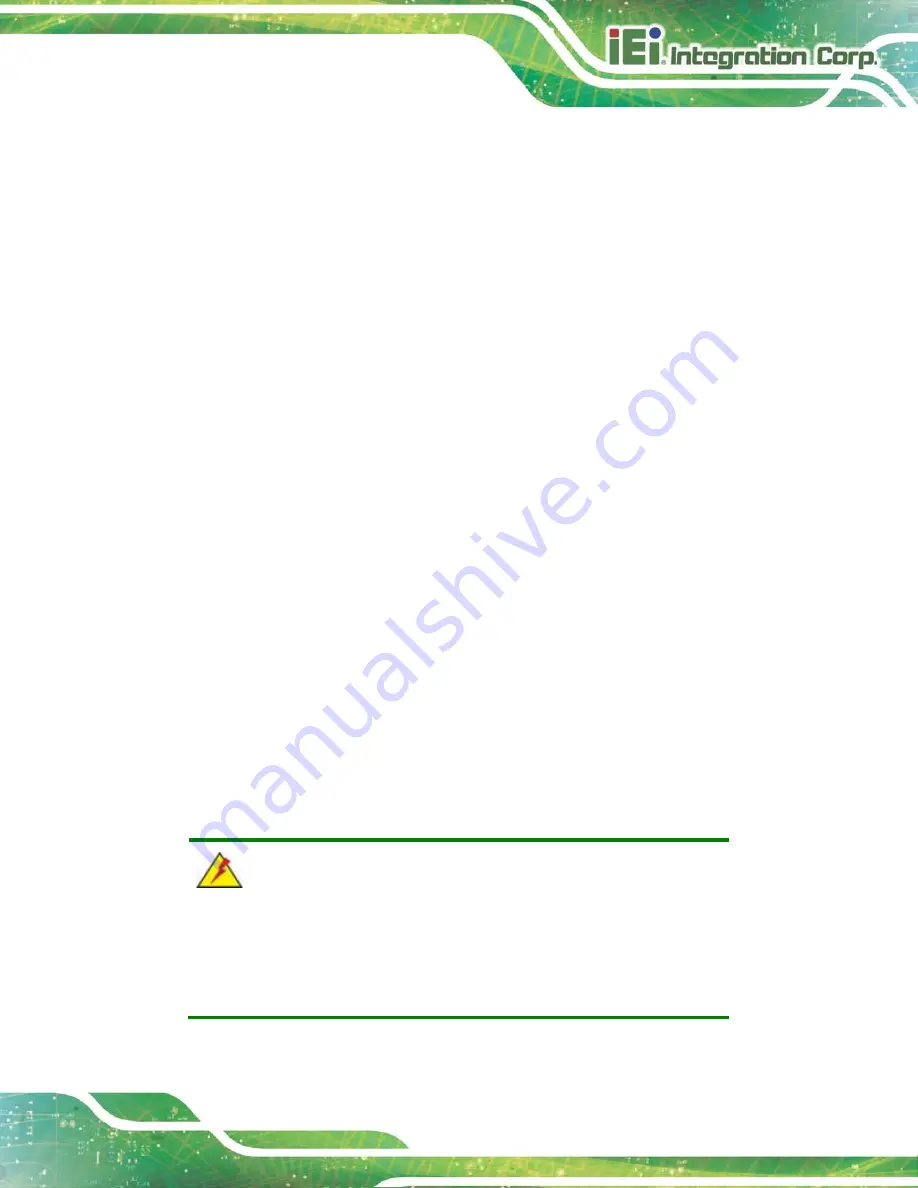
TANK-760 Em b e d d e d S ys te m
P a g e 41
BIOS Menu 1: Main
S ys te m Ove rvie w
The
BIOS Information
lists a brief summary of the BIOS. The fields in
BIOS Information
cannot be changed. The items shown in the system overview include:
BIOS Information
Processor Information
Memory Information
PCH Information
SPI Clock Frequency
The System Overview field also has two user configurable fields:
S ys te m Da te [xx/xx/xx]
Use the
System Date
option to set the system date. Manually enter the day, month and
year.
S ys te m Tim e [xx:xx:xx]
Use the
System Time
option to set the system time. Manually enter the hours, minutes
and seconds.
4.3
Ad va n c e d
Use the
Advanced
) to configure the CPU and peripheral devices
through the following sub-menus:
WARNING:
Setting the wrong values in the sections below may cause the system
to malfunction. Make sure that the settings made are compatible with
the hardware.
Summary of Contents for TANK-760
Page 8: ...TANK 760 Embedded Sys tem Page viii Figure 3 26 Power Button 35 ...
Page 10: ...TANK 760 Embedded Sys tem Page 1 Chapter 1 1 Introduction ...
Page 19: ...TANK 760 Embedded Sys tem Page 10 Chapter 2 2 Unpacking ...
Page 23: ...TANK 760 Embedded Sys tem Page 14 Chapter 3 3 Ins tallation ...
Page 45: ...TANK 760 Embedded Sys tem Page 36 Chapter 4 4 BIOS ...
Page 81: ...TANK 760 Embedded Sys tem Page 72 Appendix A A Safety Precautions ...
Page 86: ...TANK 760 Embedded Sys tem Page 77 Appendix B B Hazardous Materials Dis clos ure ...
















































