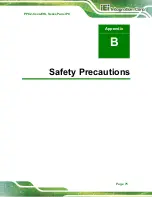PPC2-Cxxx-EHL Series Panel PC
Page 63
21
GND
22
NC
23
NC
24
NC
25
NC
26
NC
27
GND
28
NC
29
PCIE_RXN5
30
NC
31
PCIE_RXP5
32
NC
33
GND
34
NC
35
PCIE_TXN5
36
NC
37
PCIE_TXP5
38
DEVSLP
39
GND
40
I2C_CLK
41
PCIE_RXN4
42
I2C_DAT
43
PCIE_RXP4
44
NC
45
GND
46
NC
47
PCIE_TXN4
48
NC
49
PCIE_TXP4
50
PERST#
51
GND
52
TP6
53
CLKN
54
PCIE_WAKE#
55
CLKP
56
TP4
57
GND
58
TP3
59
Module Key
60
Module Key
61
Module Key
62
Module Key
63
Module Key
64
Module Key
65
Module Key
66
Module Key
67
NC
68
NC
69
+3.3V
70
+3.3V
71
GND
72
+3.3V
73
GND
74
+3.3V
75
GND
Table 5-12: M.2 M-Key slot (M2_M1) Pinouts
5.2.12
IDPM connector (J_M2_EDP_LVDS)
PIN NO.
DESCRIPTION
PIN NO.
DESCRIPTION
Summary of Contents for PPC2-C-EHL Series
Page 13: ...PPC2 Cxxx EHL Series Panel PC Page xiii Table 5 23 USB 3 2 Gen 1 Connector USB3_CON1 69...
Page 14: ......
Page 15: ...PPC2 Cxxx EHL Series Panel PC Page 1 1 Introduction Chapter 1...
Page 36: ...PPC2 Cxxx EHL Series Panel PC Page 22 2 Unpacking Chapter 2...
Page 39: ...PPC2 Cxxx EHL Series Panel PC Page 25 3 Installation Chapter 3...
Page 51: ...PPC2 Cxxx EHL Series Panel PC Page 37 Figure 3 12 Secure the Chassis...
Page 68: ...PPC2 Cxxx EHL Series Panel PC Page 54 Chapter 4 4 System Maintenance...
Page 70: ...PPC2 Cxxx EHL Series Panel PC Page 56 5 Interface Connectors Chapter 5...
Page 84: ...PPC2 Cxxx EHL Series Panel PC Page 70 Appendix A A Regulatory Compliance...
Page 89: ...PPC2 Cxxx EHL Series Panel PC Page 75 B Safety Precautions Appendix B...
Page 95: ...PPC2 Cxxx EHL Series Panel PC Page 81 C Watchdog Timer Appendix C...
Page 98: ...PPC2 Cxxx EHL Series Panel PC Page 84 Appendix D D Hazardous Materials Disclosure...