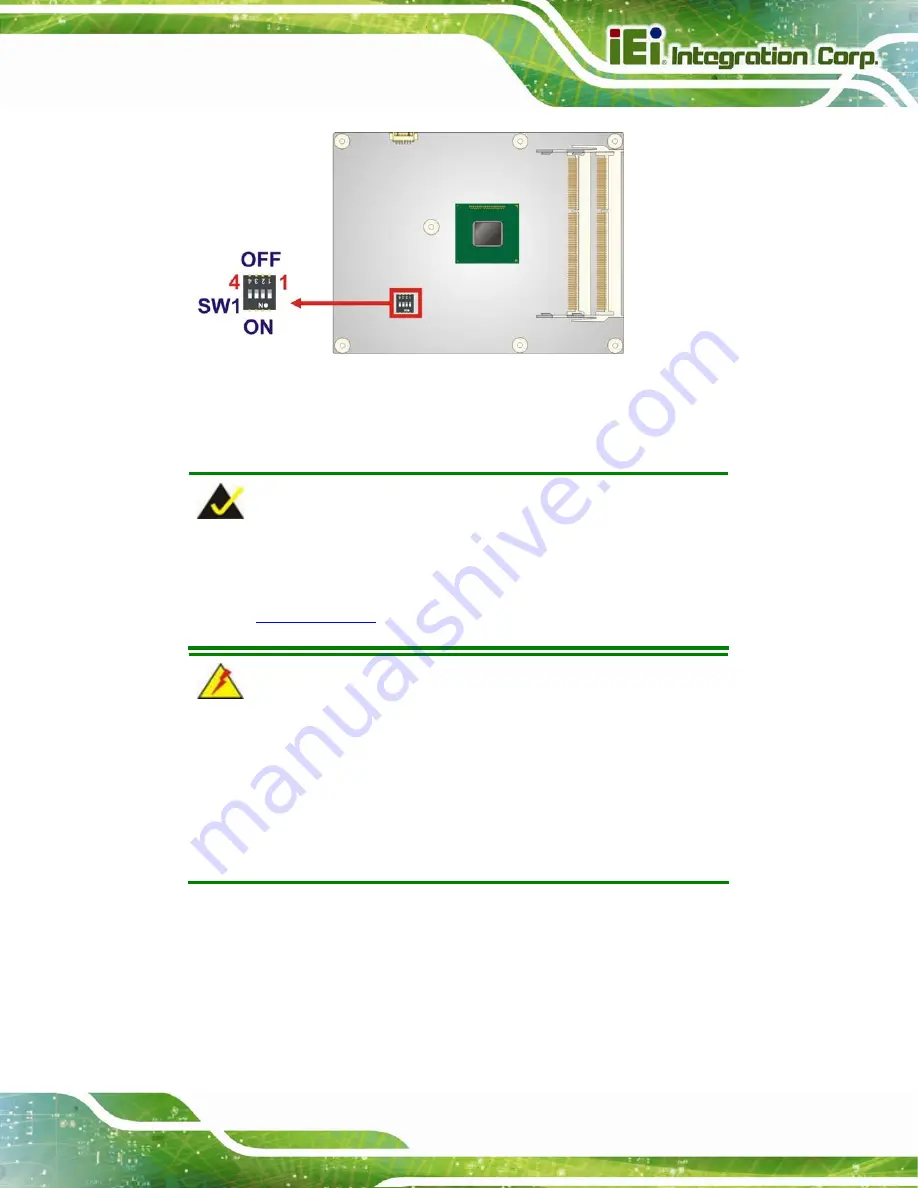
ICE-BT-T6 COM Express Module
Page 31
Figure 4-2: LVDS Panel Type Selection Switch Location
4.5 Mounting ICE-BT-T6 to Baseboard
NOTE:
Baseboard can be designed by the end user, customized by IEI, or
purchased from IEI. For more information visit the IEI website
(
WARNING:
Never run the COM Express module without the heatsink and a
thermal pad. The thermal pad acts as a thermal interface between the
module and the heatsink. The heatsink must be installed on the
ICE-BT-T6 to maintain proper operating temperatures. Make sure to
maintain the heatsink temperature under 60
C in operation.
Follow the steps below to install the ICE-BT-T6 to the optional baseboard.
Step 1:
Align the two COM Express connector on the solder side of the ICE-BT-T6 with
the corresponding connector on the baseboard. Gently push the COM Express
module down to ensure the connectors are properly connected (Figure 4-3).
Summary of Contents for ICE-BT-T6
Page 10: ......
Page 11: ...ICE BT T6 COM Express Module Page 1 Chapter 1 1 Introduction ...
Page 19: ...ICE BT T6 COM Express Module Page 9 Chapter 2 2 Packing List ...
Page 23: ...ICE BT T6 COM Express Module Page 13 Chapter 3 3 Connectors ...
Page 36: ...ICE BT T6 COM Express Module Page 26 Chapter 4 4 Installation ...
Page 43: ...ICE BT T6 COM Express Module Page 33 Chapter 5 5 BIOS ...
Page 81: ...ICE BT T6 COM Express Module Page 71 6 Software Drivers Chapter 6 ...
Page 95: ...ICE BT T6 COM Express Module Page 85 Appendix A A BIOS Options ...
Page 98: ...ICE BT T6 COM Express Module Page 88 Appendix B B Terminology ...
Page 102: ...ICE BT T6 COM Express Module Page 92 Appendix C C Digital I O Interface ...
Page 105: ...ICE BT T6 COM Express Module Page 95 Appendix D D Watchdog Timer ...
Page 108: ...ICE BT T6 COM Express Module Page 98 Appendix E E Hazardous Materials Disclosure ...















































