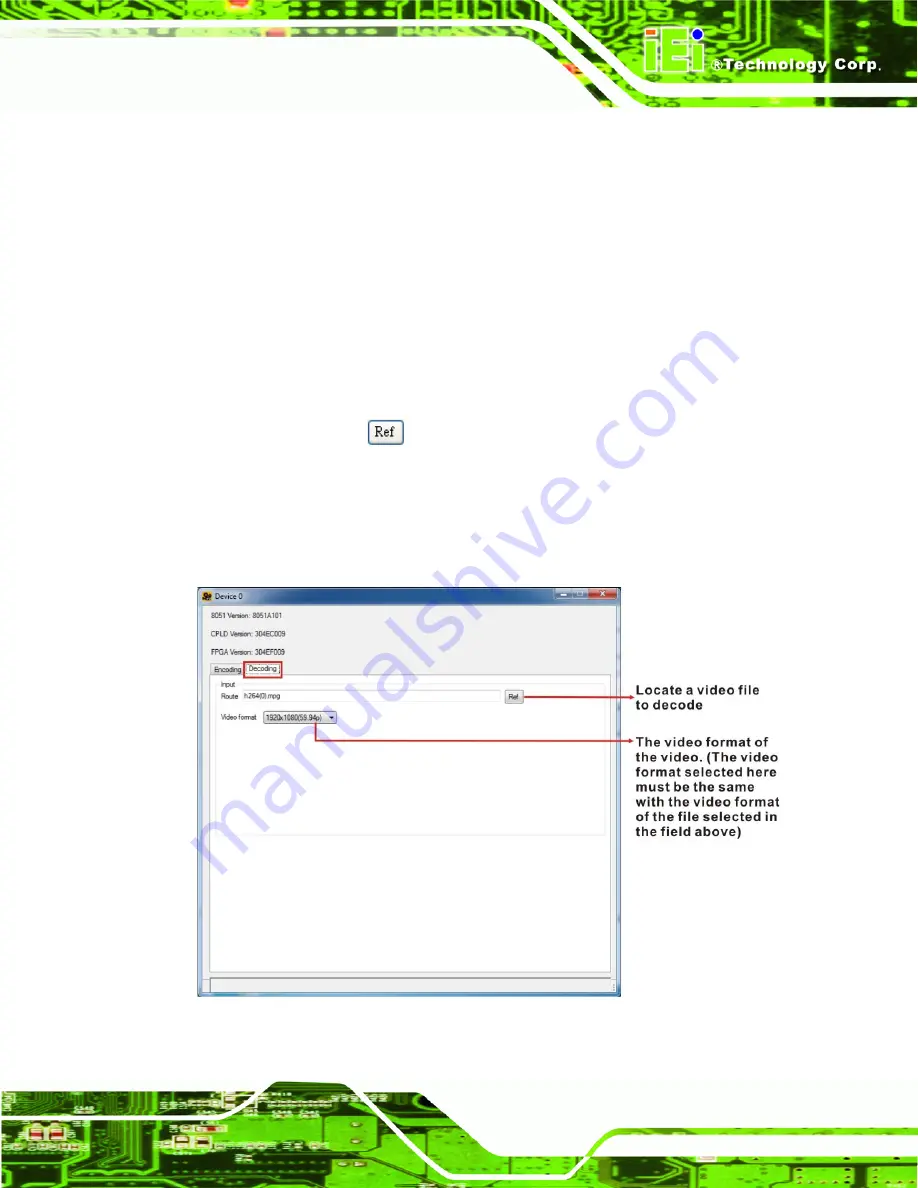
HDC-3x Series Video Capture Card
Page 43
4.3 Video Decoding
The HDCapture also includes decoding function that decodes the video signal for video
output to the HDMI-enabled display device. To decode a captured video clip, follow the
steps below.
Step 1:
Launch the HDCapture.
Step 2:
Bring up the Decoding page by clicking one of the Device # buttons. Click the
Decoding tab to access the decoding page.
Step 3:
Click Ref button
to locate a video file in the computer to decode.
Step 4:
Select the video format of the selected video clip. The video format selected
here must be the same with the video format of the file selected in the previous
step.
Figure 4-5: Decoding Settings
Summary of Contents for HDC-3X SERIES
Page 9: ...HDC 3x Series Video Capture Card Page 1 Chapter 1 1 Introduction ...
Page 14: ...HDC 3x Series Video Capture Card Page 6 Figure 1 5 HDC 304E Connector Overview ...
Page 21: ...HDC 3x Series Video Capture Card Page 13 Chapter 2 2 Hardware Installation ...
Page 35: ...HDC 3x Series Video Capture Card Page 27 HDC 301 and HDC 301E HDC 302E ...
Page 44: ...HDC 3x Series Video Capture Card Page 36 Chapter 4 4 HDCapture Application Windows ...
Page 46: ...HDC 3x Series Video Capture Card Page 38 HDC 301 and HDC 301E HDC 302E ...
Page 59: ...HDC 3x Series Video Capture Card Page 51 A Hazardous Materials Disclosure Appendix A ...


























