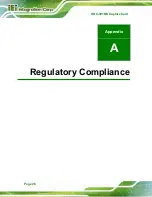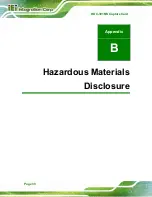HDC-301MS Capture Card
Page 17
Step 9:
The following screen appears. Click
Install
to confirm the installation.
Figure 3-6: Confirm USB to PCIe Driver Installation
Step 10:
When the USB to PCIe driver installation is complete, click the
Finish
button to
finish the USB to PCIe driver installation.
Figure 3-7: USB to PCIe Driver Installation Complete
Summary of Contents for HDC-301MS
Page 8: ......
Page 9: ...HDC 301MS Capture Card Page 1 Chapter 1 1 Introduction...
Page 15: ...HDC 301MS Capture Card Page 7 Chapter 2 2 Hardware Installation...
Page 20: ...Page 12 HDC 301MS Capture Card Chapter 3 3 IEI HD Capture Windows...
Page 34: ...Page 26 HDC 301MS Capture Card Chapter 4 4 FAQ...
Page 36: ...Page 28 HDC 301MS Capture Card Appendix A A Regulatory Compliance...
Page 38: ...Page 30 HDC 301MS Capture Card Appendix B B Hazardous Materials Disclosure...