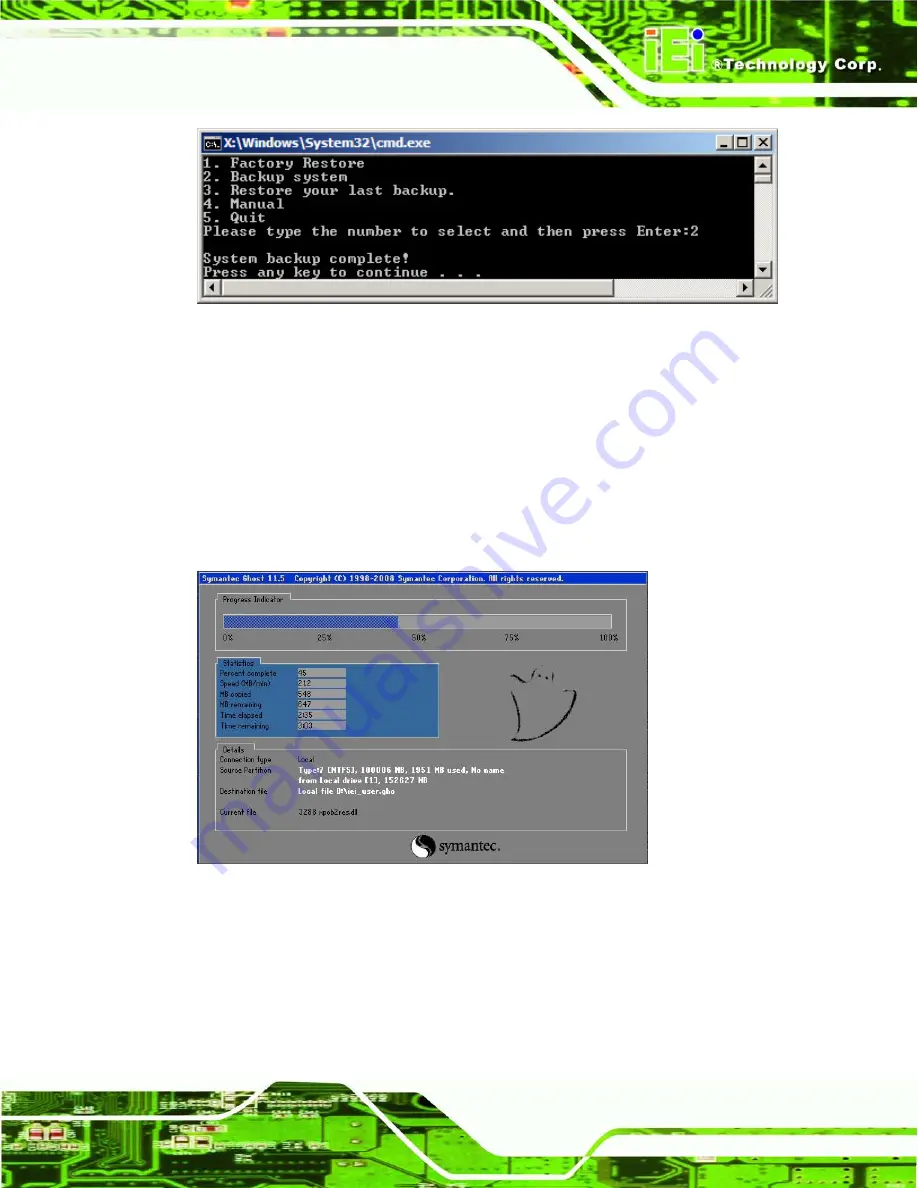
ECN-360A-D2550 Em b e d d e d S ys te m
P a g e 111
Figure C-37: System Backup Complete Window
C.5.3
Re s to re Yo u r La s t Ba c ku p
To restore the last system backup, please follow the steps below.
S te p 1:
Type <
3
> and press <
Enter
> in the main menu.
S te p 2:
The Symantec Ghost window appears and starts to restore the last backup
image (iei_user.GHO).
Figure C-38: Restore Backup
S te p 3:
The screen shown in
appears when backup recovery is complete.
Press any key to reboot the system.
Summary of Contents for ECN-360A-D2550
Page 12: ...ECN 360A D2550 Embedded Sys tem Page 1 Chapter 1 1 Introduction...
Page 17: ...ECN 360A D2550 Embedded Sys tem Page 6 Figure 1 3 ECN 360A D2550 Rear Panel...
Page 19: ...ECN 360A D2550 Embedded Sys tem Page 8 Chapter 2 2 Unpacking...
Page 23: ...ECN 360A D2550 Embedded Sys tem Page 12 Chapter 3 3 Ins tallation...
Page 34: ...ECN 360A D2550 Embedded Sys tem Page 23 Chapter 4 4 Sys tem Motherboard...
Page 58: ...ECN 360A D2550 Embedded Sys tem Page 47 Chapter 5 5 BIOS...
Page 86: ...ECN 360A D2550 Embedded Sys tem Page 75 A Safety Precautions Appendix A...
Page 91: ...ECN 360A D2550 Embedded Sys tem Page 80 B BIOS Menu Options Appendix B...
Page 94: ...ECN 360A D2550 Embedded Sys tem Page 83 Appendix C C One Key Recovery...
Page 102: ...ECN 360A D2550 Embedded Sys tem Page 91 Figure C 5 Partition Creation Commands...
Page 135: ...ECN 360A D2550 Embedded Sys tem Page 124 D Watchdog Timer Appendix D...
Page 138: ...ECN 360A D2550 Embedded Sys tem Page 127 Appendix E E Hazardous Materials Dis clos ure...






























