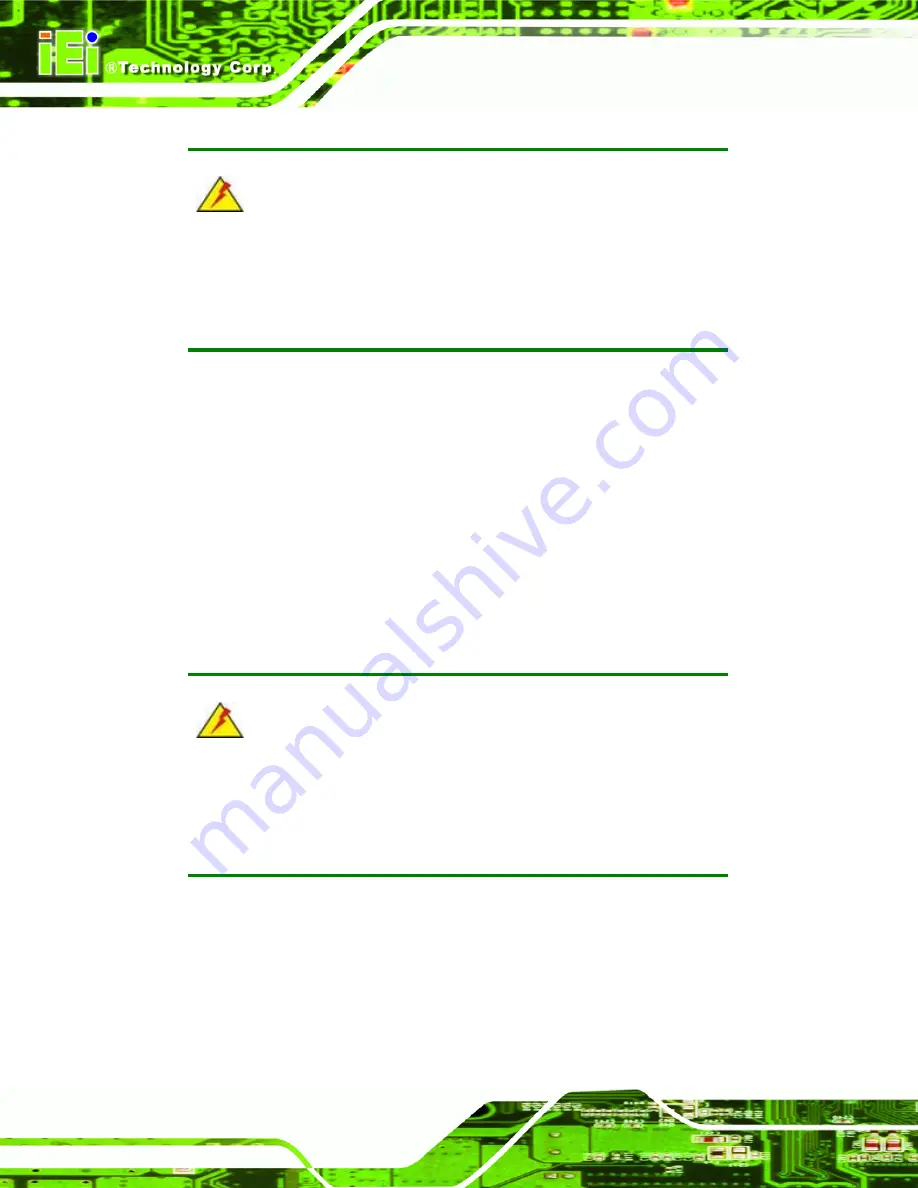
AFOLUX Kiosk Application Series
Page 114
Temp. Limit of Start [020]
WARNING:
Setting this value too high may cause the fan to start only when the
CPU is at a high temperature and therefore cause the system to be
damaged.
The
Temp. Limit of Start
option can only be set if the
FAN Mode Setting
option is set to
Automatic Mode
. Use the
Temp. Limit of Start
option to select the CPU temperature at
which the cooling fan should automatically turn on. When the fan starts, it rotates using the
starting pulse width modulation (PWM) specified in the
Fan 3 Start PWM
option below. To
select a value, select the
CPU Temp. Limit of Start
option and enter a decimal number
between 000 and 127. The temperature range is specified below.
Minimum Value: 0°C
Maximum Value: 127°C
Temp. Limit of Full [080]
WARNING:
Setting this value too high may cause the fan to start rotating at full
speed only when the CPU is at a high temperature and therefore cause
the system to be damaged.
The
Temp. Limit of Full
option can only be set if the
FAN Mode Setting
option is set to
Automatic Mode
. Use the
Temp. Limit of Full
option to select the CPU temperature at
which the cooling fan starts to rotate at full speed. When the CPU temperature exceeds
the temperature specified in this option, the fan starts to rotate at full speed. To select a
Summary of Contents for AFOLUX AFL-315AW/B
Page 1: ...AFOLUX Kiosk Application Series Page i...
Page 17: ...AFOLUX Kiosk Application Series Page 1 1 Introduction Chapter 1...
Page 28: ...AFOLUX Kiosk Application Series Page 12 THIS PAGE IS INTENTIONALLY LEFT BLANK...
Page 29: ...AFOLUX Kiosk Application Series Page 13 2 Detailed Specifications Chapter 2...
Page 48: ...AFOLUX Kiosk Application Series Page 32 THIS PAGE IS INTENTIONALLY LEFT BLANK...
Page 49: ...AFOLUX Kiosk Application Series Page 33 3 Unpacking Chapter 3...
Page 53: ...AFOLUX Kiosk Application Series Page 37 4 Installation Chapter 4...
Page 86: ...AFOLUX Kiosk Application Series Page 70 Figure 4 30 Restart the computer...
Page 87: ...AFOLUX Kiosk Application Series Page 71 5 System Maintenance Chapter 4...
Page 107: ...AFOLUX Kiosk Application Series Page 91 6 AMI BIOS Setup Chapter 6...
Page 159: ...AFOLUX Kiosk Application Series Page 143 7 System Monitoring Chapter 7...
Page 162: ...AFOLUX Kiosk Application Series Page 146 THIS PAGE IS INTENTIONALLY LEFT BLANK...
Page 163: ...AFOLUX Kiosk Application Series Page 147 A System Specifications Appendix A...
Page 171: ...AFOLUX Kiosk Application Series Page 155 B External Connector Pinouts Appendix B...
Page 176: ...AFOLUX Kiosk Application Series Page 160 THIS PAGE IS INTENTIONALLY LEFT BLANK...
Page 177: ...AFOLUX Kiosk Application Series Page 161 C Safety Precautions Appendix C...
Page 182: ...AFOLUX Kiosk Application Series Page 166 THIS PAGE IS INTENTIONALLY LEFT BLANK...
Page 183: ...AFOLUX Kiosk Application Series Page 167 D BIOS Configuration Options Appendix D...
Page 187: ...AFOLUX Kiosk Application Series Page 171 E Watchdog Timer Appendix E...
Page 190: ...AFOLUX Kiosk Application Series Page 174 THIS PAGE IS INTENTIONALLY LEFT BLANK...
Page 191: ...AFOLUX Kiosk Application Series Page 175 FHazardous Materials Disclosure Appendix F...
Page 195: ...AFOLUX Kiosk Application Series Page 179 G Index...






























