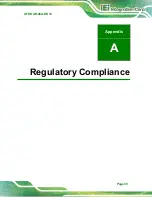AFOKAR-08A-RK39
Page 24
3.6.4 Power Input Connection
The AFOKAR-08A-RK39 has one 4-pin power input connector on the rear panel. The
pinouts for the power input connector are listed in the figure and table below.
Figure 3-11: Power Input Connector
PIN NO.
DESCRIPTION
1
GND
2
GND
3
POWER
4
ACC
Table 3-4: Power Input Connector Pinouts
[Optional Choice]
The AFOKAR-08A-RK39 can use either ACC power or DC power from the vehicle. To use
ACC power, connect the AFOKAR-08A-RK39 to the vehicle through the optional ACC
power cable. See
Figure 3-12: Optional ACC Power Cable
Summary of Contents for AFOKAR-08A
Page 2: ...AFOKAR 08A RK39 Page II Revision Date Version Changes October 8 2018 1 00 Initial release ...
Page 9: ...AFOKAR 08A RK39 Page 1 Chapter 1 1 Introduction ...
Page 18: ...AFOKAR 08A RK39 Page 10 Chapter 2 2 Unpacking ...
Page 22: ...AFOKAR 08A RK39 Page 14 Chapter 3 3 Installation ...
Page 38: ...AFOKAR 08A RK39 Page 30 Chapter 4 4 Android OS ...
Page 46: ...AFOKAR 08A RK39 Page 38 Figure 4 8 Notification List and System Status ...
Page 47: ...AFOKAR 08A RK39 Page 39 Appendix A A Regulatory Compliance ...
Page 52: ...AFOKAR 08A RK39 Page 44 B Safety Precautions Appendix B ...
Page 58: ...AFOKAR 08A RK39 Page 50 Appendix C C Hazardous Materials Disclosure ...