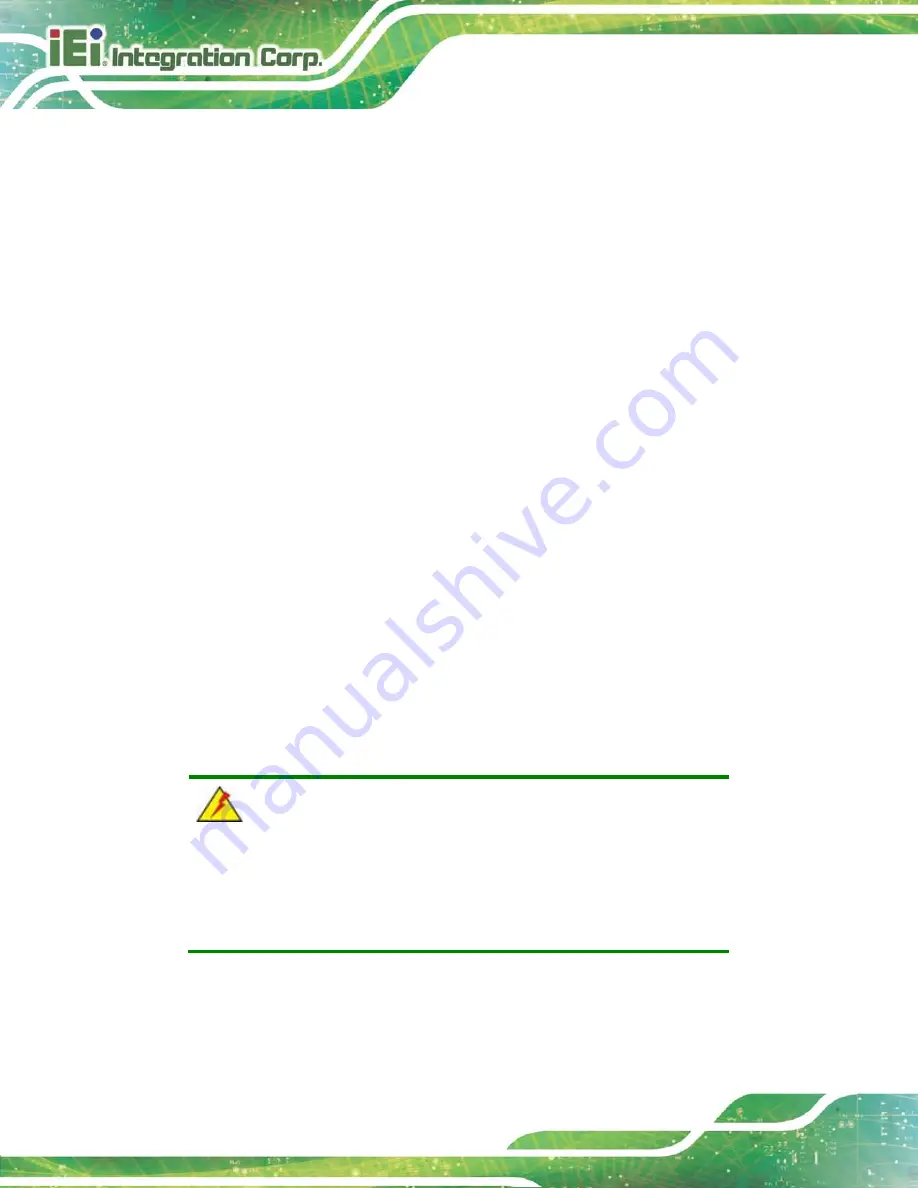
AFL2-17AB-H61 P a n e l P C
P a g e 104
iWDD Ve rs io n
The
iWDD Version
displays the current iWDD version. The fields in
iWDD
Version
cannot be changed.
Me m o ry In fo rm a tio n
The
Memory Information
lists a brief summary of the on-board memory. The fields in
Memory Information
cannot be changed.
Total Memory:
Displays the auto-detected system memory size and type.
The System Overview field also has two user configurable fields:
S ys te m Da te [xx/xx/xx]
Use the
System Date
option to set the system date. Manually enter the day, month and
year.
S ys te m Tim e [xx:xx:xx]
Use the
System Time
option to set the system time. Manually enter the hours, minutes
and seconds.
7.3
Ad va n c e d
Use the
Advanced
) to configure the CPU and peripheral devices
through the following sub-menus:
WARNING:
Setting the wrong values in the sections below may cause the system
to malfunction. Make sure that the settings made are compatible with
the hardware.
Summary of Contents for AFL2-17AB-H61 Series
Page 15: ......
Page 17: ...AFL2 17AB H61 Page 1 1 Introduction Chapter 1...
Page 29: ...AFL2 17AB H61 Page 13 2 Detailed Specifications Chapter 2...
Page 35: ...AFL2 17AB H61 Page 19 3 Unpacking Chapter 3...
Page 40: ...AFL2 17AB H61 Page 24 4 Ins tallation Chapter 4...
Page 70: ...AFL2 17AB H61 Page 54 Chapter 5 5 Sys tem Motherboard...
Page 106: ...AFL2 17AB H61 Page 90 Figure 5 36 LCD panel Selection Jumper Location...
Page 107: ...AFL2 17AB H61 Page 91 6 Sys tem Maintenance Chapter 6...
Page 116: ...AFL2 17AB H61 Page 100 7 BIOS Setup Chapter 7...
Page 153: ...AFL2 17AB H61 Panel PC Page 137 8 Cooling Management Cons ole iCMC Chapter 7...
Page 162: ...AFL2 17AB H61 Panel PC Page 146 Appendix A A Regulatory Compliance...
Page 167: ...AFL2 17AB H61 Panel PC Page 151 B Safety Precautions Appendix B...
Page 173: ...AFL2 17AB H61 Panel PC Page 157 C BIOS Menu Options Appendix C...
Page 176: ...AFL2 17AB H61 Panel PC Page 160 D Hazardous Materials Dis clos ure Appendix D...
















































