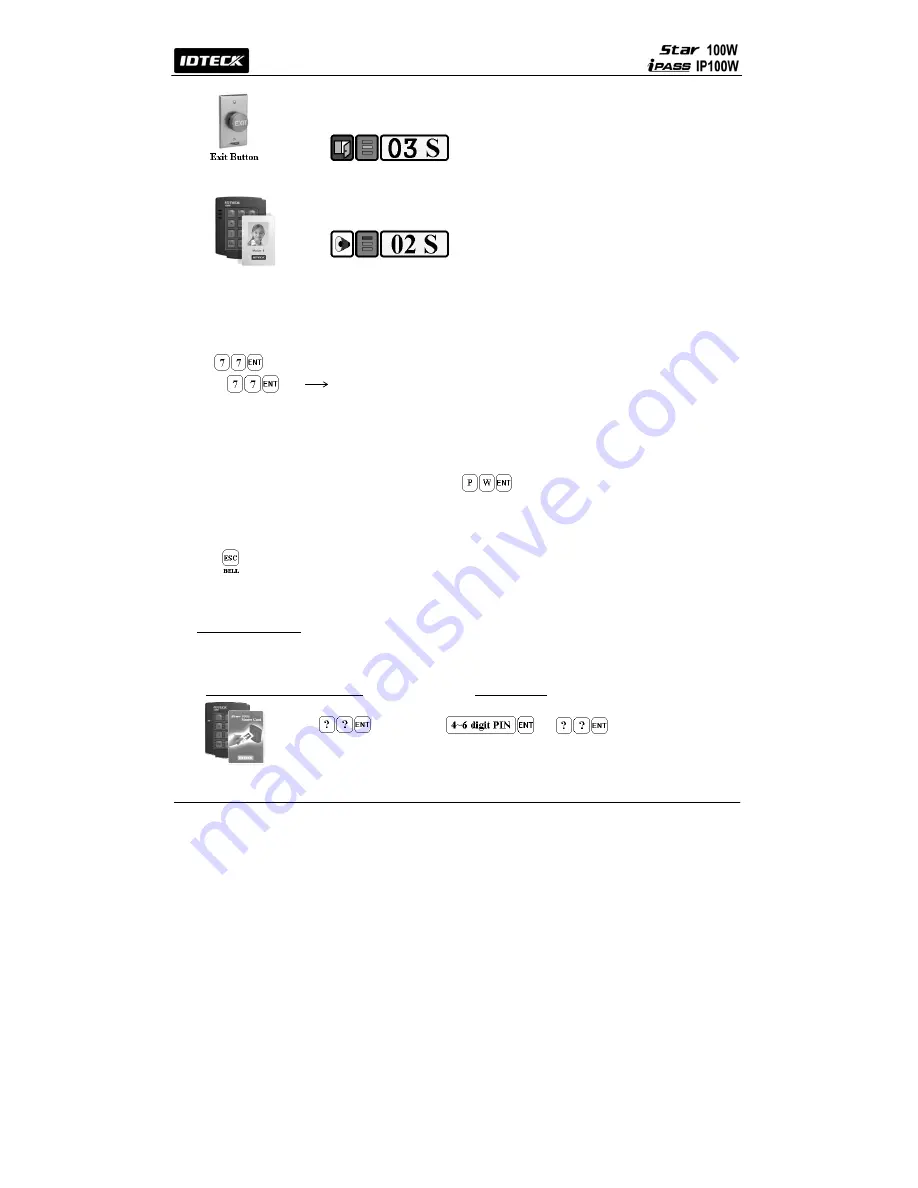
12
11-3
. Exit (Open the Door)
To request an exit from the inside, an Exit Button can be used to open the door for the same
duration as in 11-2.
11-4.
Action and Alarm Caused by Unregistered Card (or PIN)
When an unregistered Card (or PIN) is read,
access is denied and the
Alarm can be activated for
2 seconds along with "sol-do-sol-do" melody.
Unregistered Card (or PIN)
(If you do not want to activate the Alarm in case of unregistered access attempt, then you can change this setting as
shown in section 12.
)
11-5
. Secure Mode
The last person to exit can change the operation of the unit from Normal Mode to Secure Mode by entering the Secure Code
of on the keypad.
Change to Secure Mode.
The Secure Mode will revert back to the normal mode when a registered card (or PIN) is
presented / entered.
11-6
. DURESS Alarm
In case of Duress, enter the 2 digit Duress Password and the door will open as usual; however, the
Duress Alarm (TTL Output) will activate an external Auto-Dialer to notify the appropriate personnel. See section 9.7
and 12.29 for more instructions on this feature.
11-7
. Chime Bell Operation
The key can be used to activate an external Chime Bell for 5 seconds, the default value.
12. Setting Changes
Configuration Card/PIN is required to change the existing or default setting values or to manage user’s access. First,
present the Configuration Card (or enter the Configuration PIN) and enter the 2-digit command code.
RF Only Mode or RF + PIN Mode
PIN
Only
Mode
+
or
+
Configuration Card Command Code
Configuration PIN Command Code
Summary of Contents for iPass IP100W
Page 1: ...User s Manual ...
Page 31: ...31 17 Template MEMO ...













































