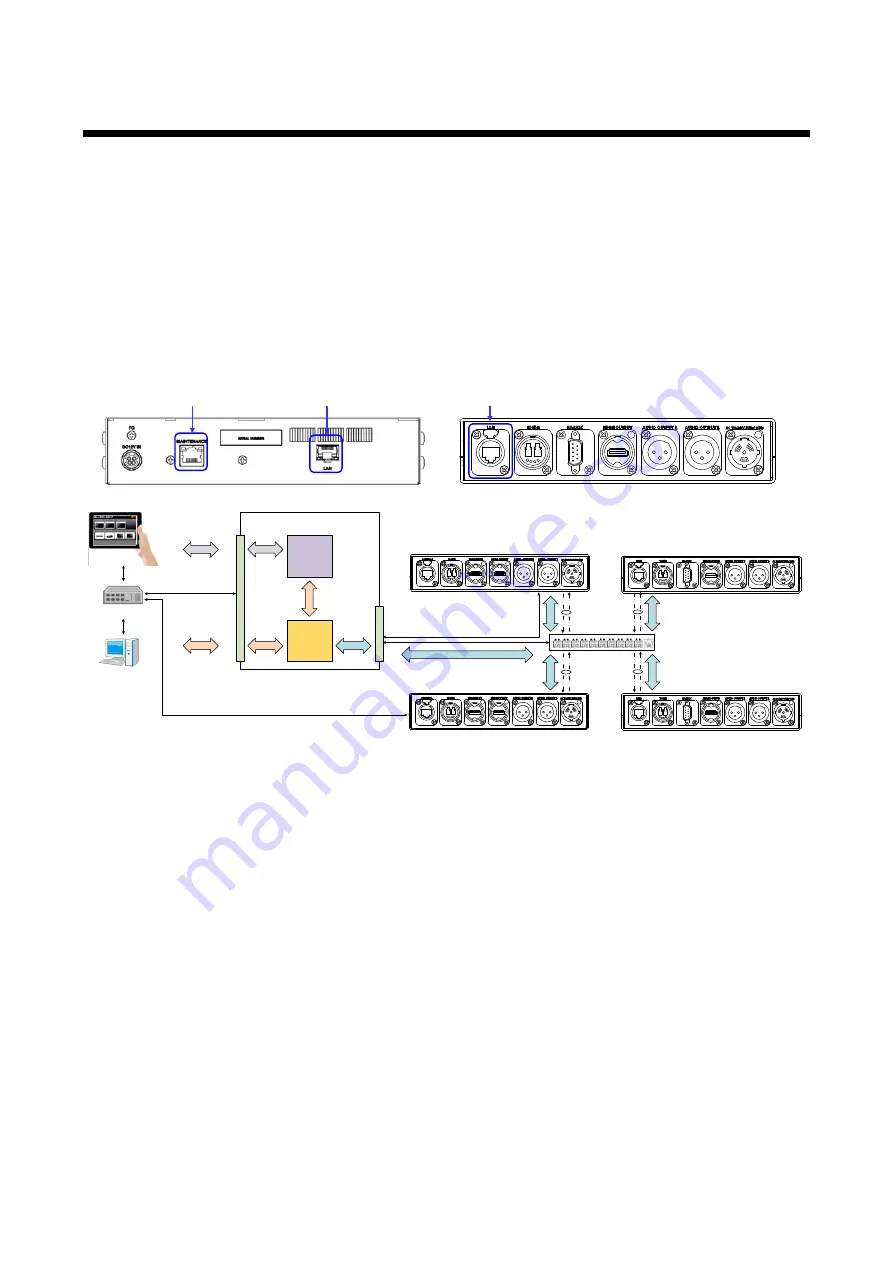
NJR-TW01UHD/NJR-RW01UHD Command Guide
13
3.4 External control from NJR-CTB
Connect a control device to the NJR-CTB via a LAN cable to control the NJR-W01UHD using communication
commands.
Control the NJR-TW01UHD (RS-232C model) using the NJR-CTB from NJR-RW01UHD or IP-NINJAR device
connected to 10 GbE switch.
Control the NJR-TW01UHD (RS-232C model) using the IP-NINJAR Configurator from NJR-RW01UHD or
IP-NINJAR device connected to 10 GbE switch.
For operations from the NJR-CTB, refer to the Command Guide of NJR-CTB.
MAINTENANC connector
Tablet
M
A
INT
E
NA
NCE
NJR-CTB
PC for control
LAN cable
*2
Communication
command
TCP: 1100
Command
server
WEB server
Browser
HTTP: 80
LA
N
LAN connector
HUB
LAN cable
*1
10 GbE switch
Fiber optic
cables
LAN connector
NJR-TW01UHD or NJR-RW01UHD
NJR-CTB
NJR-TW01UHD
NJR-TW01UHD
NJR-RW01UHD
NJR-RW01UHD
Fiber optic
cables
*1
The LAN connector of NJR-CTB should be connected to the LAN connector of NJR-TW01UHD (LAN model)/NJR-RW01UHD or the 10 GbE switch
*2
PC for control should be connected to the MAINTENANCE connector of NJR-CTB or the LAN connector of NJR-TW01UHD (LAN supported model)/NJR-RW01UHD
[Fig. 3.5] Connecting to NJR-CTB










































