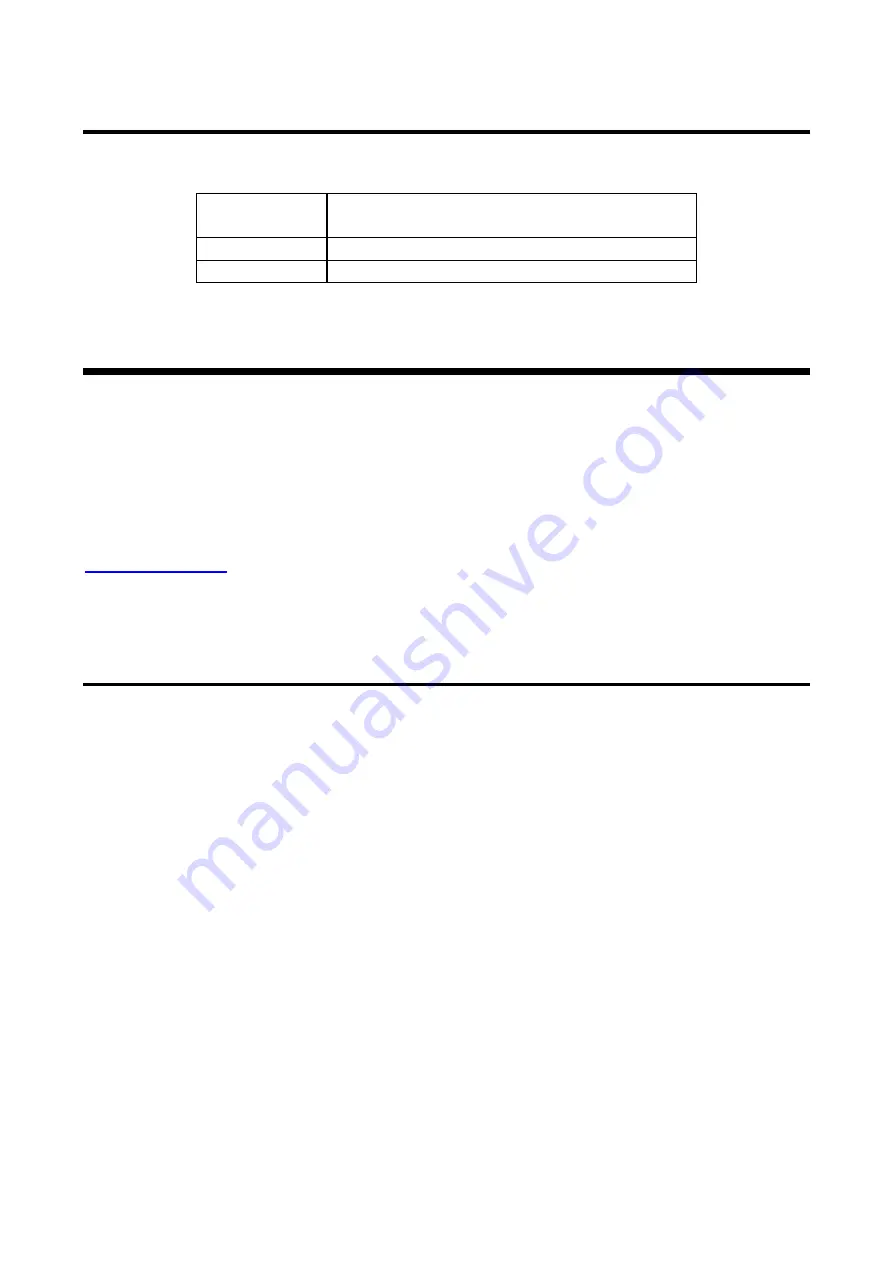
NJR-TW01UHD/NJR-RW01UHD Command Guide
11
3.2.2 LAN communication specification
[Table 3.2] Specification of LAN communication
Physical layer
10Base-T (IEEE802.3i)/100Base-TX (IEEE802.3u)/
1000Base-T (IEEE802.3ab)
Network layer
ARP, IP, ICMP
Transport layer
UDP
3.3 Controlled by IP-NINJAR Configurator
The NJR-W01UHD can be controlled from IP-NINJAR Configurator by connecting a control device to the
NJR-TW01UHD (LAN model) or NJR-RW01UHD via a LAN cable.
Control the NJR-TW01UHD (RS-232C model) using the IP-NINJAR Configurator from NJR-RW01UHD or
IP-NINJAR device connected to 10 GbE switch.
For operations from the IP-NINJAR Configurator, refer to the User Guide of IP-NINJAR Configurator.
The IP-NINJAR Configurator can be downloaded from
3.3.1 Setting LAN communication
Follow the procedure below to control the NJR-TW01UHD (LAN model) or NJR-RW01UHD:
(1) Connect the control device to the LAN connector of the NJR-TW01UHD (LAN model) or NJR-RW01UHD
through a LAN cable
(2) Start the IP-NINJAR Configurator in the control device
(3) Send communication command from the Maintenance page of the IP-NINJAR Configurator
You can control the NJR-TW01UHD (LAN model) or NJR-RW01UHD and get the status information using
communication command


























