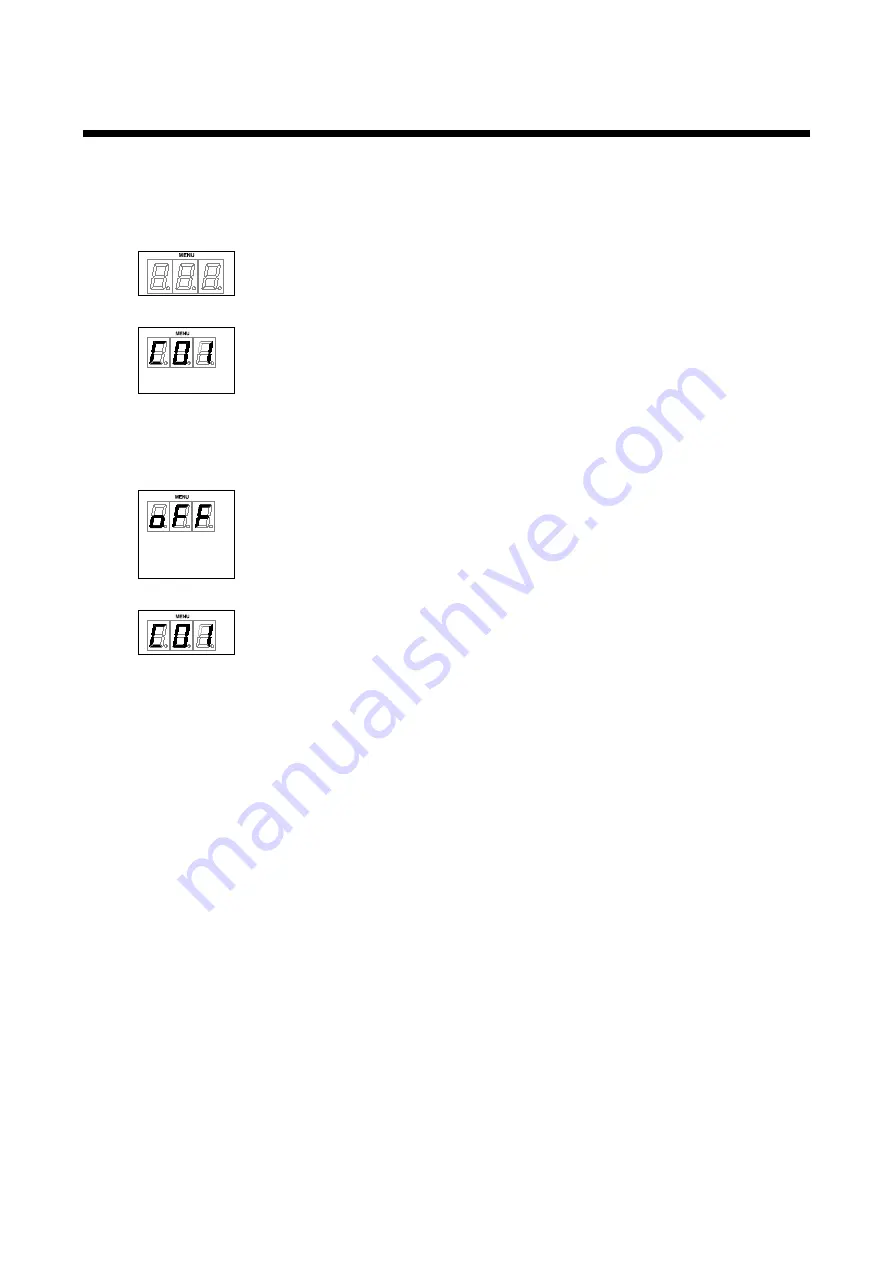
HDC-RH401/201/101 Users Guide
50
8.23 [ C01 to C05] Setting forced output HDMI mode
In order to output signals, the HDC acquires EDID from the sink device to determine if the sink device is using
HDMI or DVI signals. If the sink device cannot do it for any reason, problems will occur (for example, audio
cannot be output). In such a case, use the forced HDMI mode to output signals.
・
Setting by menu
Normal condition (OFF)
↓ SET key
“
-
” “
+
” key Select output connector
HDC OUTPUT
→ select C01,
OUTPUT1
→ select C02, OUTPUT2 → select C03
OUTPUT3
→ selct C04, OUTPUT4 → select C05
※
HDC-RH201 cannot select C04 and C05.
※
HDC-RH101 cannot select C03, C04, and C05.
↓ SET key
“
-
” “
+
” key Select forced output HDMI mode [Default: OFF]
OFF: Normal operation
ERR: When EDID read error happns output HDMI
ALL: Always output HDMI output
↓ SET key
After processing, 7-SEGMENT LED goes back to menu.






























