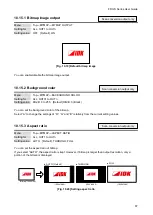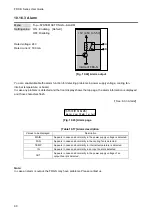FDX-S Series User Guide
90
10.16.3 Alarm
Menu
Top
→
SYSTEM SETTINGS
→
ALARM
Setting value ON : Enabling [Default]
OFF : Disabling
Rated voltage : 24 V
Rated current : 300 mA
[Fig. 10.22] Alarm output
You can enable/disable the alarm function for detecting problems in power supply voltage, cooling fan,
internal temperature, or board.
In case any problem is detected and the front display shows the top page, the alarm information is displayed
and those characters flash.
【
[SYSTEM STATUS]
MAIN FAN TEMP IN OUT
[Fig. 10.23] Alarm page
[Table 10.17] Alarm description
Note:
In case an alarm is output, the FDX-S may have problems. Please contact us.
Values to be displayed
Description
MAIN
Appears in case an abnormality in the power supply voltage is detected.
FAN
Appears in case an abnormality in the cooling fan is detected.
TEMP
Appears in case an abnormality in internal temperature is detected.
IN
Appears in case an abnormality in an input board is detected.
OUT
Appears in case an abnormality in the power supply voltage of an
output board is detected.
Inside of FDX-S
+5V (4.5V to 5.5V)
A
B