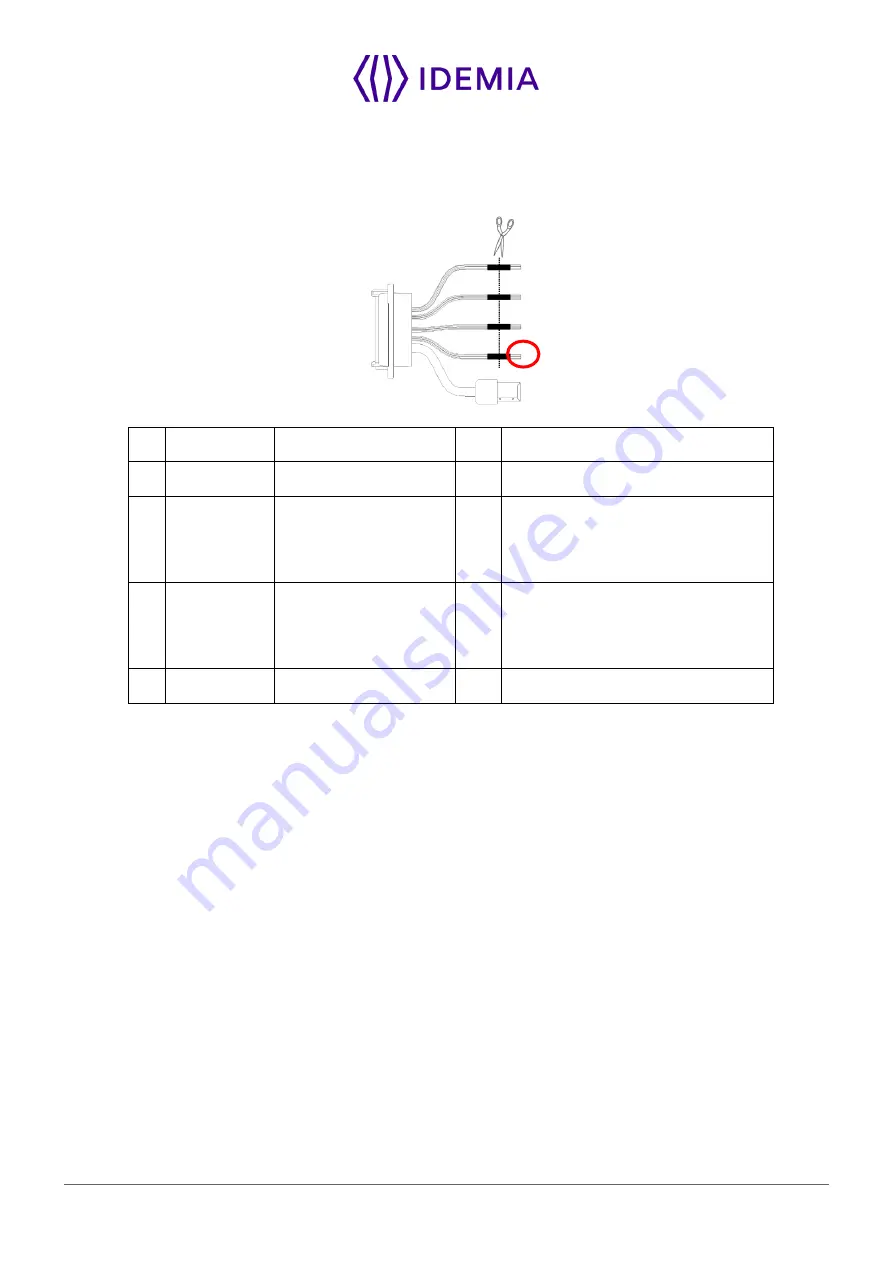
47
MorphoWave Compact - 2018_2000035853-v81
4.6 > Wiegand output
The following figure shows how to cable the wires of the serial port of the terminal for the Wiegand protocol
24
Green
WIEGAND _OUT0
Out
Wiegand OUT D0 (5V TTL)
26
White
WIEGAND _OUT1
Out
Wiegand OUT D1 (5V TTL)
25
Blue
WIEGAND_LEDOUT1
In
Wiegand LED IN 1 (option): panel
feedback
(Output type required: Open drain or
5V+/-5%)
28
Blue / Red
WIEGAND_LEDOUT2
In
Wiegand LED IN 2 (option): panel
feedback
(Output type required: Open drain or
5V+/-5%)
27
Black / Red
WIEGAND_GND
Ground for Wiegand
Figure 26: Wiegand output wiring
The use of LED1 and LED2 wires is described in the paragraphs below.
The controller supports neither LED1 nor LED2 signals
When the access controller has no relay contact to provide an answer to the
the decision to emit either the “access granted” signal or the “access denied” signal is taken by another
way. It is either the
terminal itself that decides, or it waits for the access controller answer
through the local area network (TCP), or on the serial port in (RS485 or RS422).
It is strongly recommended to disable the LED IN feature, to avoid any interference on
terminal behavior.
The controller supports only LED1 signal
Wh
en the access controller has only one relay contact which is dedicated to the “access granted” answer,
this one must be connected between the LED1 and GND wires. The LED1 wire is set to the low level by
closing the contact between the LED1 and the GND wire
s, and it means “access granted”.
terminal uses the timeout of the wait for a low level on the on LED1 wire or LED2 wire
as “access denied” answer.
To minimize at most the waiting time of the user, the
terminal timeout value, must be
adjusted to a value a little bit higher than the maximal value of the controller response time.
Warning
: if the LED2 wire is connected, it must be constantly maintained in the high state.
Summary of Contents for MorphoWave SP
Page 1: ...Copyright 2021 Idemia November 2021 2018_2000035853 v81 MorphoWave SP Installation guide ...
Page 2: ...Copyright 2021 Idemia November 2021 2018_2000035853 v81 ...
Page 7: ...7 MorphoWave Compact 2018_2000035853 v81 1 Introduction ...
Page 19: ...19 MorphoWave Compact 2018_2000035853 v81 2 General description ...
Page 27: ...27 MorphoWave Compact 2018_2000035853 v81 3 Installation procedure ...
Page 40: ...40 MorphoWave Compact 2018_2000035853 v81 4 Electrical interface ...
Page 57: ...57 MorphoWave Compact 2018_2000035853 v81 5 User interface ...
Page 61: ...61 MorphoWave Compact 2018_2000035853 v81 6 Recommendations ...
Page 65: ...65 MorphoWave Compact 2018_2000035853 v81 7 Annex 1 finger placement recommendations ...
Page 69: ...69 MorphoWave Compact 2018_2000035853 v81 8 Annex 2 Bibliography ...
Page 72: ...72 MorphoWave Compact 2018_2000035853 v81 9 Annex 3 Support ...
















































