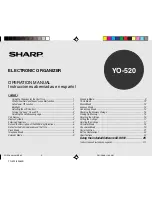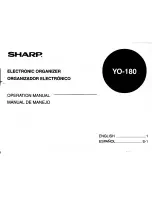WindO/I-NV4 User’s Manual
3-87
6 Sub Host Communication
3
Co
m
m
un
ica
tio
n
6.1 Overview
Sub Host Communication is a function for communicating with an external device using the MICRO/I's HMI Link
Registers (LLR).
The external device addresses are allocated to HMI Link Registers (LLR). When MICRO/I receives a request to read
from or write to HMI Link Registers (LLR), it reads from or writes to the allocated external device addresses, and the
execution results are stored in HMI Link Registers (LLR).
6.2 Supported Protocols and Communication Driver
The Sub Host communication can be used with the following protocols and communication drivers:
6
Sub Host Communication
HG3G
HG2G-5F
HG5G-V HG4G-V
HG3G-V
HG2G-V
HG2G-5T
HG4G
HG1G HG1P
HG2J-7U
Read
Write
5678
External device
0
1
D1:
M1:
5678
MICRO/I
Sub Host Communication
Numerical Display
Display Device Address: LLR1
Bit Button
Destination Device Address: LLR0
1
5678
LLR0
LLR1
HMI Link Register
Allocates M1
Allocates D1
External Device Address
Protocol
Communication Driver
MICROSmart
Manufacturer: IDEC
Communication driver: OpenNet,MICROSmart,SmartAXIS Pro/Lite(RS232C/485)
Modbus RTU Master
Manufacturer: Modbus
Communication driver: Modbus RTU Master
For the device addresses that can be used by each protocol, communication cable connection, and usable
device addresses, refer to “5.5 Connection Diagram for User Communication” on page 3-86 and Chapter 2
"Connection to a PLC" in the WindO/I-NV4 External Device Setup Manual.
Summary of Contents for WindO/I-NV4
Page 1: ...B 1701 16 User s Manual...
Page 108: ...5 WindO I NV4 Common Operations and Settings 2 76 WindO I NV4 User s Manual...
Page 256: ...7 BACnet Communication 3 148 WindO I NV4 User s Manual...
Page 372: ...6 Screen Restrictions 5 32 WindO I NV4 User s Manual...
Page 390: ...5 Part Library Function 6 18 WindO I NV4 User s Manual...
Page 420: ...3 Text 7 30 WindO I NV4 User s Manual...
Page 628: ...2 Multi State Lamp 9 34 WindO I NV4 User s Manual...
Page 924: ...4 Meter 11 76 WindO I NV4 User s Manual...
Page 990: ...7 Timer 12 66 WindO I NV4 User s Manual...
Page 1030: ...4 Using Data and Detected Alarms 13 40 WindO I NV4 User s Manual...
Page 1098: ...4 Using the Data 15 22 WindO I NV4 User s Manual...
Page 1248: ...5 Restrictions 22 18 WindO I NV4 User s Manual...
Page 1370: ...2 Monitoring on the MICRO I 25 28 WindO I NV4 User s Manual...
Page 1388: ...4 Restrictions 26 18 WindO I NV4 User s Manual...
Page 1546: ...5 Module Configuration Dialog Box 30 36 WindO I NV4 User s Manual...
Page 1614: ...3 Settings 34 14 WindO I NV4 User s Manual...
Page 1726: ...5 Text Alignment A 10 WindO I NV4 User s Manual...