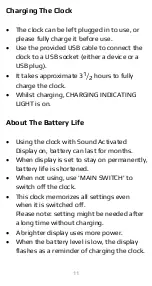6
Sound Activated Display
1.
In Normal Display Mode, briefly press
'RETURN' to switch Sound Activated
Display on ('o
n
Sd') or off ('-- Sd').
•
'o
n
Sd': display goes to sleep after 10
seconds if it is quiet in the room.
•
'-- Sd': display stays on permanently.
2.
Waking up the display: make a sound near
the clock, such as tapping the clock,
knocking the table, and clapping or clicking
fingers over the clock.
Summary of Contents for WD23-3
Page 4: ...2 Display Layout...
Page 5: ...3 Buttons Layout Functions of buttons are explained on the next page...
Page 19: ...17...