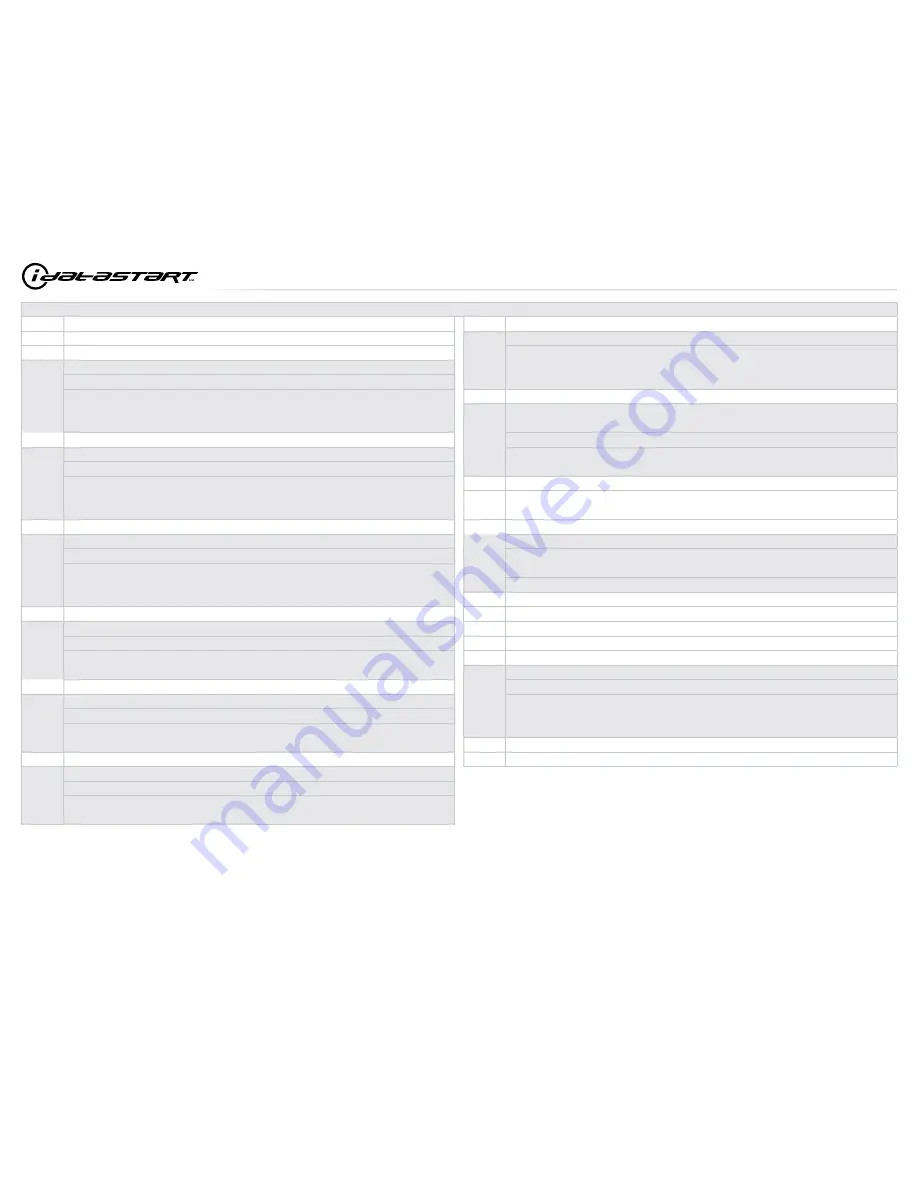
INSTALLATION CHECKLIST
- 1 OF 2
1
WARNING: Vehicle engine will start many times. Test in a well ventilated area.
2
Close all vehicle doors, hood and trunk.
3
Press the LOCK button once [1x] on the
aftermarket
keyfob.
Question 1:
Do the doors lock?
YES: Go to next step.
NO: Verify the remote programming, the RF connections and the wired door lock/unlock
connections as illustrated in the wiring diagram, if applicable. Repeat the test and call
technical support, if the problem persists.
4
Press the
UNLOCK
button once [1x] on the
aftermarket
keyfob.
Question 2:
Do the doors unlock?
YES: Go to next step.
NO: Verify the remote programming, the RF connections and the wired door lock/unlock
connections as illustrated in the wiring diagram, if applicable. Repeat the test and call
technical support, if the problem persists.
5
Press the
TRUNK release
button once [1x] on the
aftermarket
keyfob if supported.
Question 3:
Does the trunk or hatch open/unlock?
YES: Close trunk or hatch and go to next step.
NO: Verify the remote programming, the RF connections and the wired trunk/hatch
connections as illustrated in the wiring diagram, if applicable. Repeat the test and call
technical support, if the problem persists.
6
Press the
AUX 1
button once [1x] on the
aftermarket
keyfob if supported.
Question 4:
Does the driver side sliding door open?
YES:
Press the
AUX 1
button once [1x]
to close the driver sliding door and go to next step.
NO: Verify the remote programming and the RF connections. Repeat the test and call
technical support, if the problem persists.
7
Press the
AUX 2
button once [1x] on the
aftermarket
keyfob if supported.
Question 5:
Does the passenger side sliding door open?
YES:
Press the
AUX 2
button once [1x]
to close the passenger sliding door and go to next step.
NO: Verify the remote programming and the RF connections. Repeat the test and call
technical support, if the problem persists.
8
Press the START/STOP button once [1x] on the
aftermarket
keyfob to remote start vehicle.
Question 6:
Does the vehicle remote start?
YES: Go to next step.
NO: Verify the remote programming, the RF connections and check the remote start error
codes. Repeat the test and call technical support, if the problem persists.
9
Press the START/STOP button once [1x] on the
aftermarket
keyfob
to shut down vehicle.
Question 7:
Does the vehicle shut down?
YES: Go to next step.
NO: Repeat step. If problem persists, press the brake pedal once [1x] to shut down the vehicle
and call technical support.
10
RAP and auto light shutdown test
Question 8:
Did the radio, interior controls and headlights turn off within 60 seconds after
remote start shutdown?
YES: Go to next step.
NO: Verify the RAP SHUTDOWN connections as illustrated in the wiring diagram. Repeat the
test and call technical support if the problem persists.
11
Open hood.
12
If not already installed, afix the mandatory orange warning sticker under the hood and
proceed to next step.
13
Press the START/STOP button once [1x] on the
aftermarket
keyfob to remote start vehicle.
Question 9:
Does the vehicle remote start?
YES: The vehicle is not equipped with a factory hood pin. Install a mandatory aftermarket hood
switch, then repeat the test.
NO: Go to next step.
14
Close hood.
15
Enter vehicle and close the doors.
16
Press the START/STOP button once [1x] on the
aftermarket
keyfob to remote start vehicle.
17
Wait for the vehicle to start.
18
Press brake pedal.
Question 10:
Does the vehicle shut down?
YES: Go to next step.
NO: The module does NOT detect the brake pedal signal.
Press the START/STOP button once
[1x] on the
aftermarket
keyfob
to shut down vehicle, check connection as illustrated in the
wiring diagram, if applicable, and call technical support.
19
Exit vehicle.
20
Installation checklist completed.
CHECKLIST - WITH AFTERMARKET KEYFOB
PAGE 6 OF 7
U.S. Patent No. 8,856,780
2010-2013 Kia Forte STD key AT
www.idatalink.com
Automotive Data Solutions Inc. © 2016
ADS-RST-HK2-[HC1151A]-EN
20161107
















































