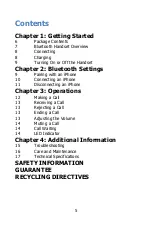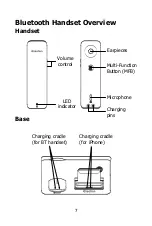16
Disable Bluetooth in
the iPhone and then
enable it again, the
disconnected
Bluetooth connection
between the handset
and the iPhone cannot
be automatically
resumed.
Due to differences in each iPhone's
software, so it is normal for some
iPhone that the Bluetooth
connection cannot be automatically
resumed. If in this case, please
establish the Bluetooth connection
manually (See P11 "Connecting an
iPhone").
Care and Maintenance
y
Do not attempt to open the Bluetooth handset, only the
authorized maintenance staff should perform the service.
Please check with your local dealer.
y
Do not expose the handset to liquid, moisture or humidity.
It is not waterproof.
y
Do not expose the handset to dusty and dirty
environment.
y
Do not expose the handset to fire. It may result in
explosion.
y
Do not expose or store the handset in high heat. High
temperature may shorten the life of electronic
components, damage battery, deform plastic parts.
y
Do not use harsh cleaning solvents or strong detergents
to clean the Bluetooth handset. Only use soft cloth to
clean the handset.
y
Do not throw, drop or knock the handset. Rough handling
can damage the handset.
y
Do keep the handset in proper storage, dry place, free
from dust and extreme temperatures when not in use.
y
Do not expose your handset in an environment
temperature above +55 deg C (+131 deg F). If the
handset is operated in cold temperatures, the battery
capacity is reduced. Use your handset in room
temperature for maximum battery capacity.