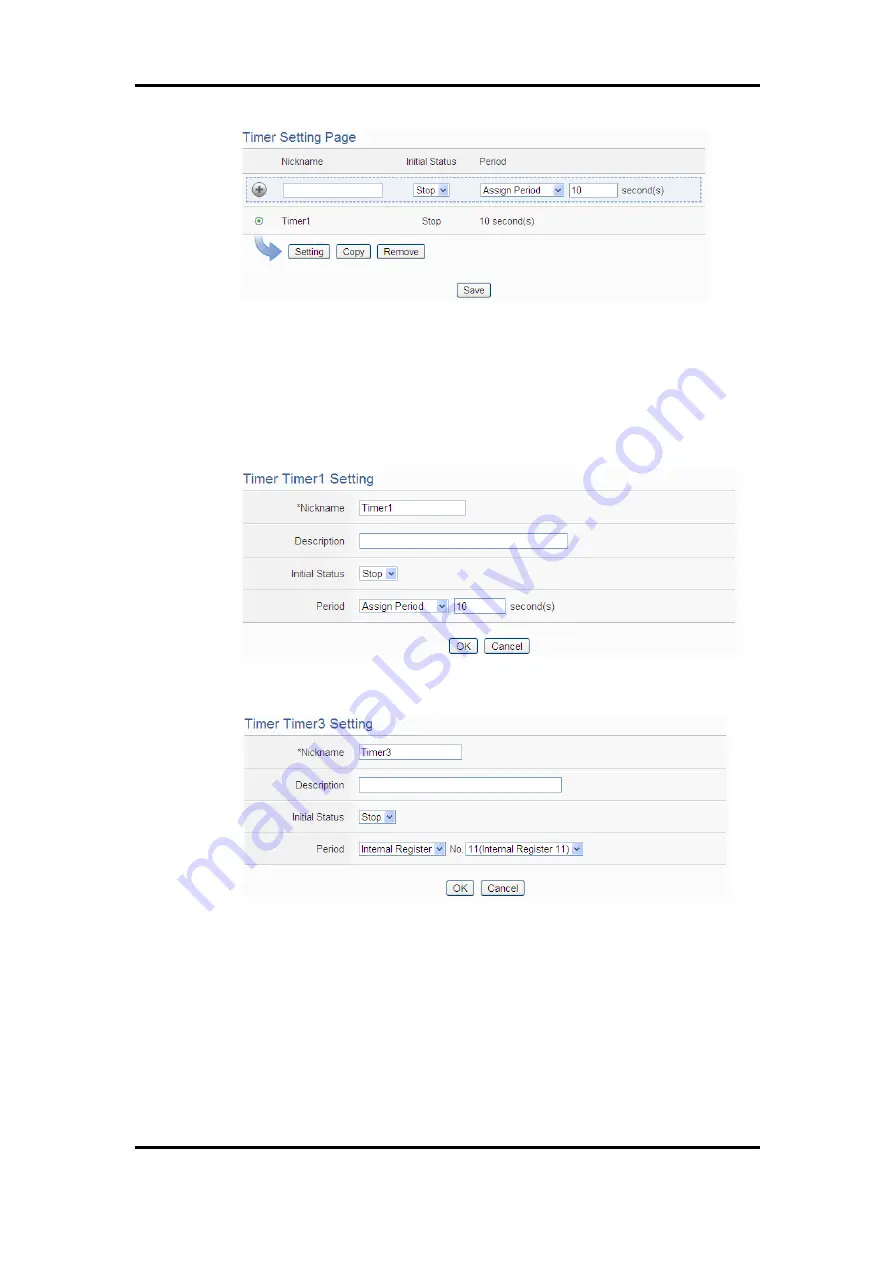
ICP DAS WISE User Manual
http://wise.icpdas.com
157
Figure 9-4
:
Timer List Page
v
Repeat steps i~iv to complete settings of all Timers.
vi
To modify the settings of a pre-set timer, please click on the radio
button in front of the timer, and then click on “Setting” to modify the
settings. The setting user interface is as following:
Figure 9-5
:
Timer Setting page (by assign value)
Figure 9-6
:
Timer Setting page (by Internal Register)
vii
User can modify the setting of “Nickname”, “Initial Status” and
“Period” in the Timer Setting page, and input the description of this
Timer in the “Description” field.
viii
Click on “OK” to confirm the setting and return to the Timer list page.
ix
After return to Timer list page, if user want to copy the settings of a
pre-set Timer to the new Timer, please click the radio button in front of
the pre-set Timer and then click “Copy”, a new Timer (in sequence)






























