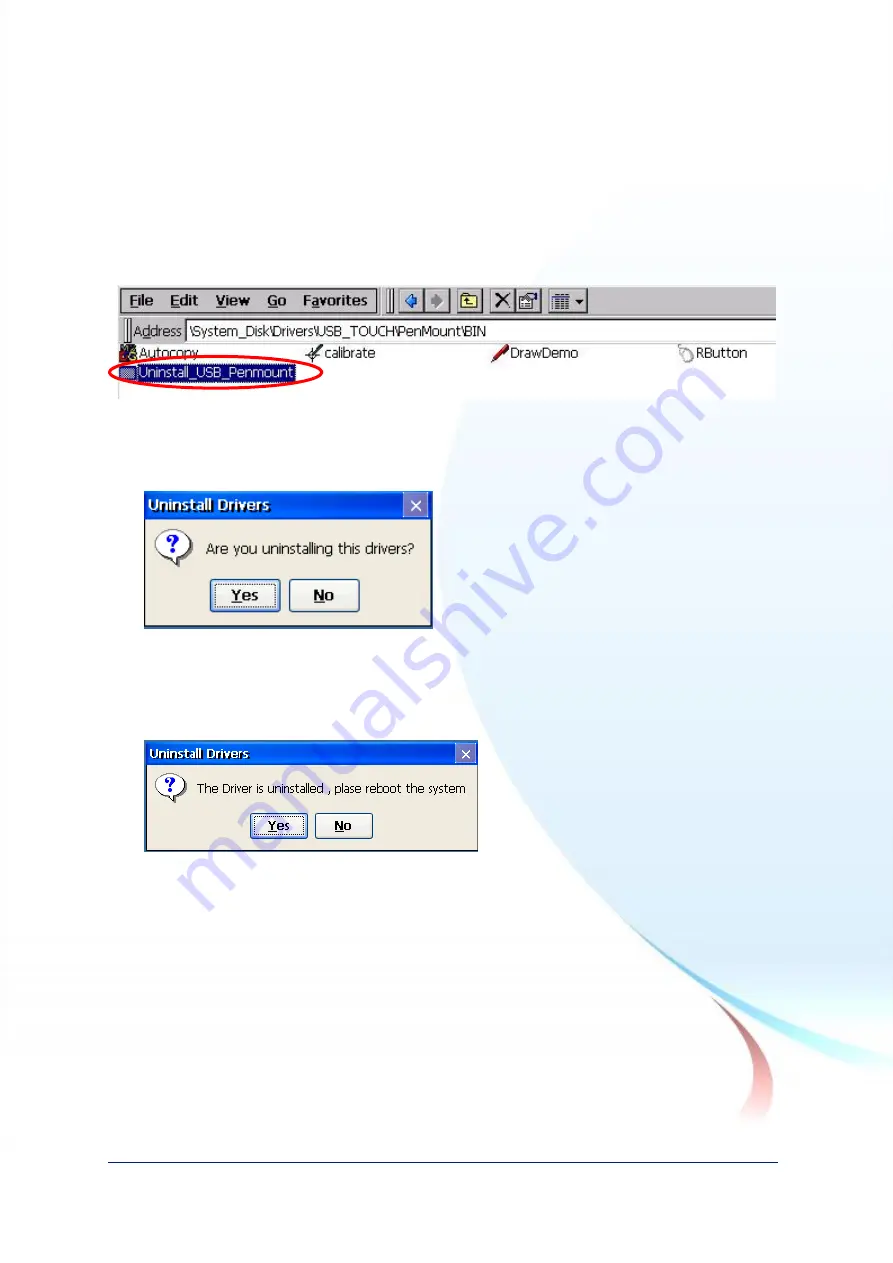
Touch Panel Monitor User Manual
,
version 1.1.0,
Last Revised: December 2015
Page: 79
Copyright © 2012 ICP DAS Co., Ltd. All Rights Reserved.
E-mail: [email protected]
2.3.1.3. Uninstalling the WinPAC-5000-CE7
The following procedure describes how to uninstall the PenMount USB touch driver.
1.
Go to
“System_Disk\Drivers\USB_TOUCH\PenMount\BIN” and double
click
“Uninstall_USB_Penmount.exe”.
2.
A warning pop-up will be displayed asking you to confirm the uninstall
request. Click the
“Yes” button to uninstall the driver.
3.
Once the uninstallation process is complete, a dialog will displayed
requesting that you reboot the system. Click the
“Yes” button to reboot the
WinPAC immediately, or click
“NO” if you intend to reboot at a later time.






























